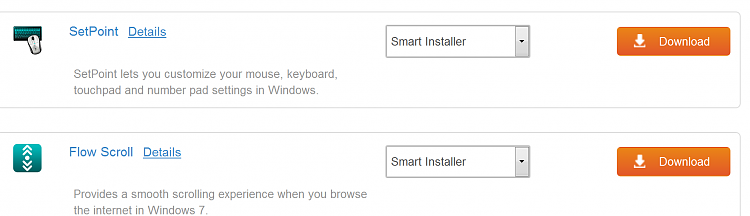New
#1
USB Peripherals not recognized (suspected driver issue)
Hi there! I'm really hoping that someone can help because I'm about to pull my hair out and smash my computer with a hammer.
Let's start with some background to this story; I'm not particularly tech-savvy, but I'm not really an idiot either. The computer is:
- Sony Vaio
- Windows 7, 64 bit, Service Pack 1
- Nvidia Graphics Card
It's a fairly old computer but it's been operating fine; I've been using a Logitech M705 (wireless) mouse without issue for the better part of six months. While mid-battle in a game, the mouse stops working.
"Great," think I, "the batteries are dead."
So I replace the batteries. Mouse still doesn't work. Exit out of the game, and this is when stuff starts getting crazy.
I unplug the Logitech unifying receiver and plug it in, when this shows up:
So it doesn't recognize the receiver.
This is odd, because it was just working not two minutes ago. Of course, I click for more information, and get:
I do a bit of Googling and find that most times this is due to the receiver being worn out. Not to worry, I've got plenty of spares, so I plug one of them in. Same issue.
Even Logitech cant find a receiver.
And that's after uninstalling / reinstalling the program and checking for updates.
I check the device manager and have a "Unknown USB Device" with an exclamation mark and have the following:
It's at this point that I try the paired receiver out on my husband's desktop; the mouse works, so the issue is not the receiver. I try his mouse (working fine on his computer) on my laptop, but once again Windows can't seem to figure out what's plugged into it. I plug in an external hard drive into the USB port and it recognizes it no problem, so it's not the hardware of the port. However, I try plugging in a USB microphone and get the same error.
Side note: The computer has three USB ports, two on the right and one on the left. I've tried every port. The two on the right both throw the same error as described above, the one on the left doesn't even register that something is plugged in.
A bit more Googling, and I check to make sure I've got usb.inf and usb.pnf in my C:\Windows\inf folder.
I follow the directions here, but it doesn't fix the issue.
I cave and go buy a wired mouse. The wired mouse has the same issue.
I run Windows updater (still doesn't fix it).
I try to find the driver I need online so I can manually download and redirect it in the device manager (no dice).
I've gotten to the point where I just don't know what else to try. I'd like to avoid wiping the computer for a multitude of reasons (it originally came with Windows Vista, and I'm unsure if I'd be able to re-upgrade; I've got an older version of Photoshop but don't know where the disk to re-install it is; there are about 7 years worth of pictures on here, etc), but it's getting to the point where I'm not sure what else to even try.
Any help at all would be greatly appreciated!
Last edited by Mimzy; 02 Jan 2017 at 14:11. Reason: Forgot to show the error from device manager






 Quote
Quote