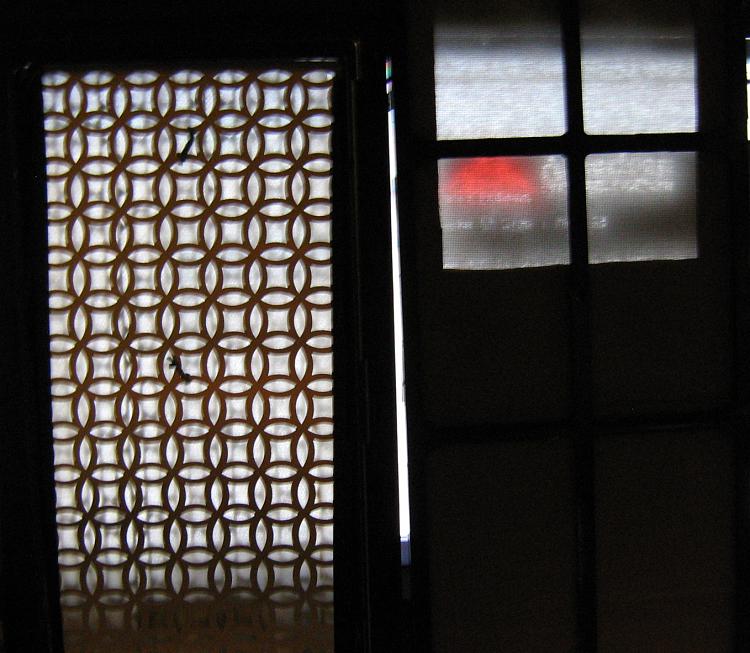New
#1
How often should i clean my GAMING PC
It's been over a year or more since i bought my assembled PC...
Soon after i bought a liquid cooling fan and i replaced the stock Intel cooling fan for better gaming and longer hours of gaming safely.
Now,i clean my pc after 2 or 3 weeks.And i just blow the dust off it it's hardware.I do not unscrew anything.I honestly do not know how to assemble and disassemble my LIQUID cooling fan or my graphics card ...
So , i am a bit worried that should i get it cleaned by disassembling it's hardware components i.e Liquid Cooling Fan...An other fan and Graphics Card via a shop or continue using it like this..
I do hear a slight...SLIGHT clicking sound ..may be indicating that i perhaps need a system clean up..
So, can somebody guide me ...


 Quote
Quote