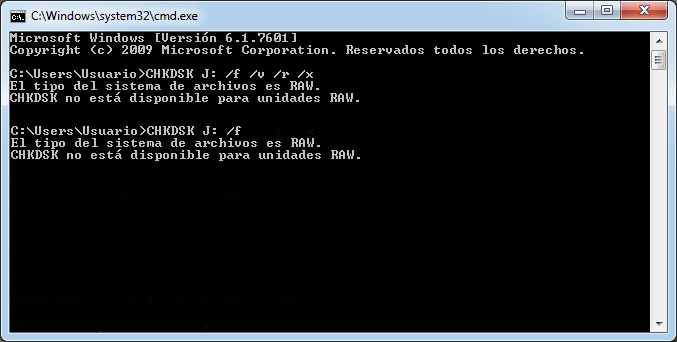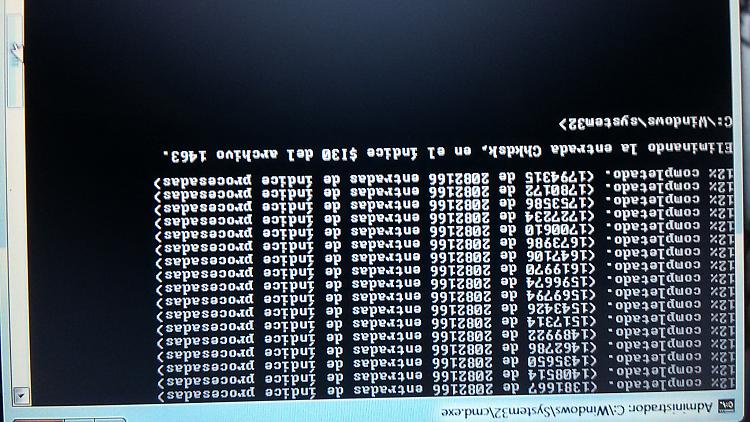New
#11
Hi Mr Jumanji
The EaseUS finish but nothing happens, I shutdown and reboot, now the WD My Book is NTFS not RAW any more
It also appears on the computer

I can click on it, but it doesn't open give me this error: The request can not be made due to an I / O device error
I also try what you told me (J is my WD My Book) Command Prompt CHKDSK J: /f /v /r /x
It gave me this error: Not available for RAW drives, a friend try to help me looking for other commands but didn't work either.
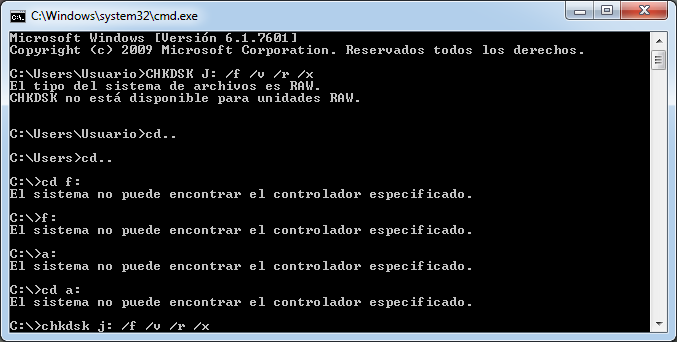
Im running again the EaseUS to see if it works now that is a NTFS drive, its on his 20%.




 Quote
Quote