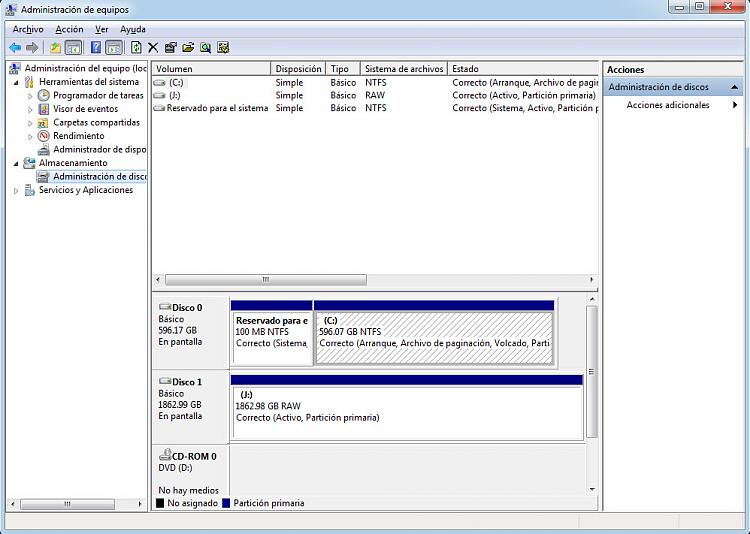New
#1
my WD My Book wont load on my computer
Hope anyone can help me.
I got a My Book 1140 (2TB), when I connect it to my computer (also tried on 2 other laptops),
1. Appears listed on the hard drive, but does not load. The bar that determines the space of the used or free disk does not appear. And if I click on it, tells me the perimeter is incorrect so cannot access to the WD My Book
2. Also on the COMPUTER MANAGEMENT, doesn't appear under volume but it does under disk management is the one call Disco 1, but cannot open it.
I also use the WD Data LifeGuard Diagnostics, told me have some bad sector, so I fix them, unplug and plug the USB and same error, wont load, sometimes wont even appear or the computer tells me need to format, I click on format (don't want to erased) and tells me the WD My Book is not connect it
Any Ideas?
Save



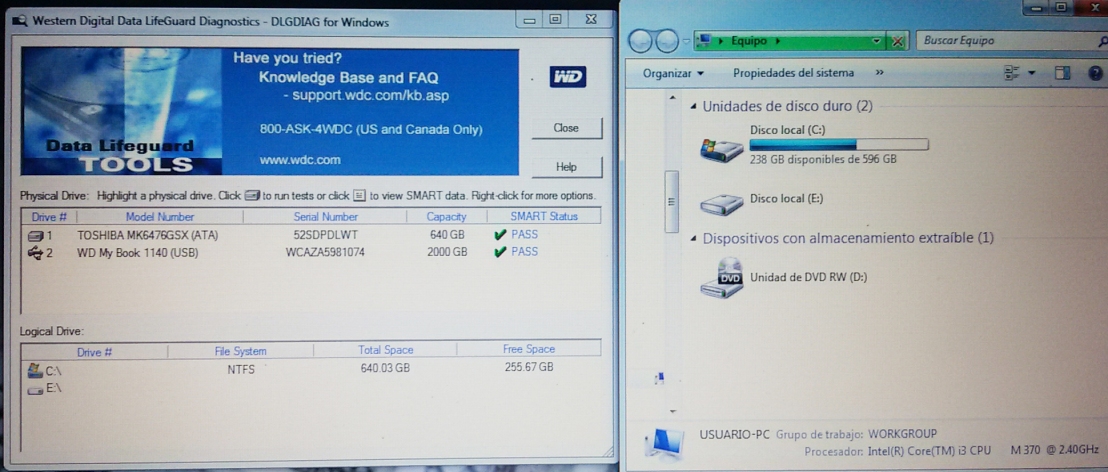

 Quote
Quote