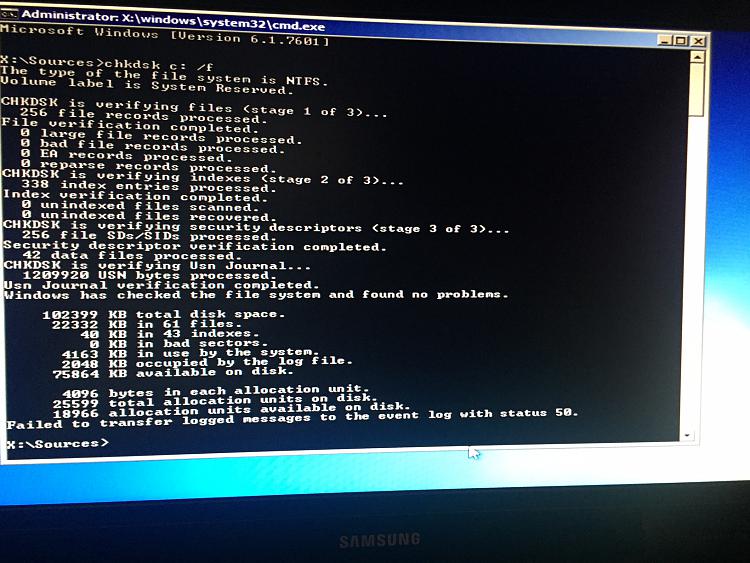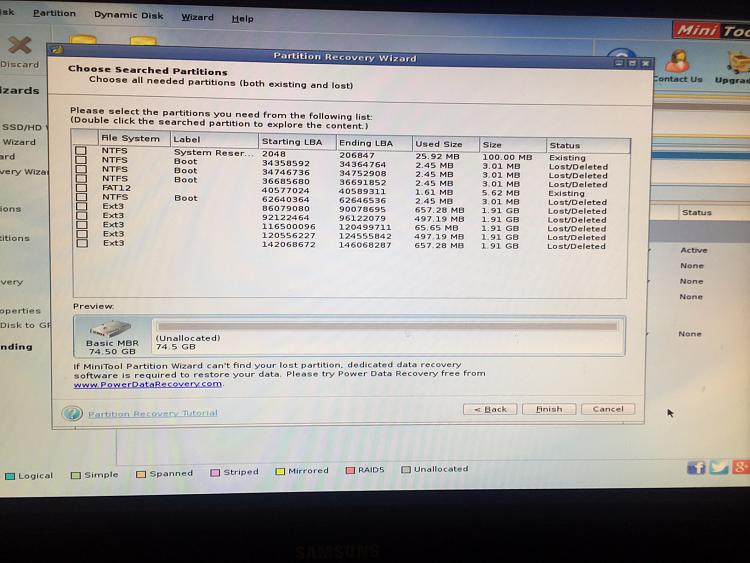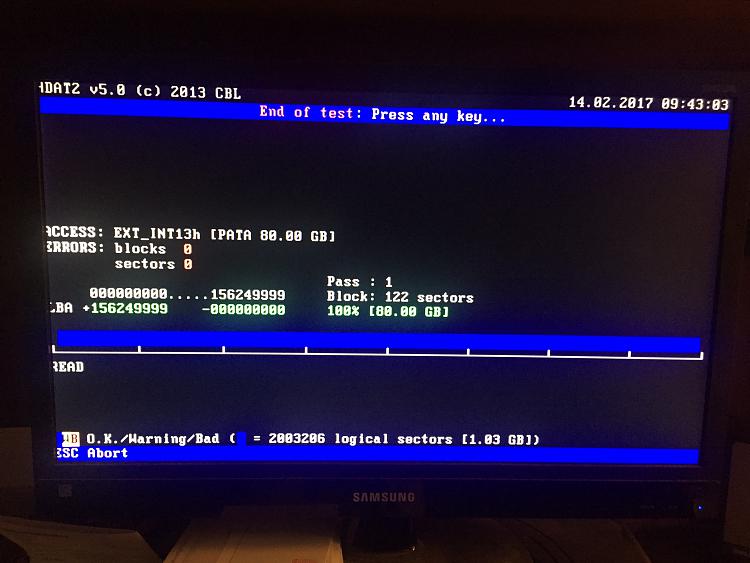New
#1
How do I interpret these TestDisk results?
Hello Forum:
I am troubleshooting a boot error on my Win 7 desktop. The boot error seems to be common, the classic "Windows failed to start" See file \Boot\BCD (See screenshot # 1)
In researching this so far, I tried the Win recovery options of chkdsk 3 times, bootsec /fixboot, /fixmbr, and bootsect /nt60 C: /mbr...nothing has helped.
I ran NeoSmart RE (it claims to not be able to find an OS), I've run surface tests and everything is 100% healthy, and lastly, I am now using UBCD to run TestDisk.
The reason for my post is that I am not sure how to interpret the results from TD (see screenshot # 2)TD appears to have found the partitions and the boot and Primary flag seem correct, but I have no clue how to proceed.
Also, when I access the recovery console using a pre-built recovery disk, I get the "unknown on unknown (Local Disk)" very stressful message.
Here is the list of files for the found partition. (See screenshot #3)
The reality of the situation (according to the webs) is that the drive may just be faulty now. I just haven't found anything that convinces me...so thanks for any advice.
wherbjr35

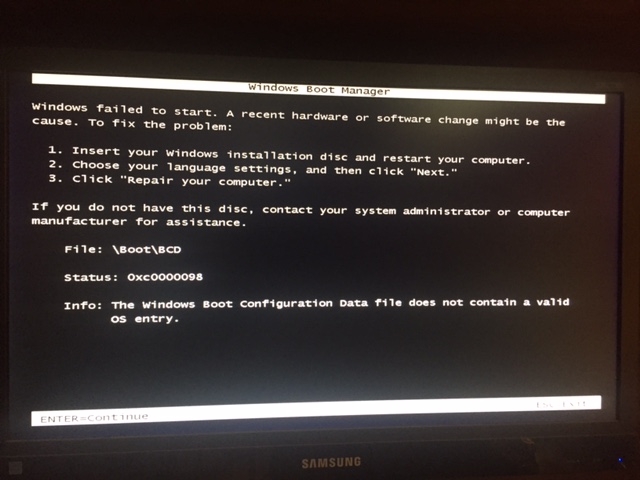


 Quote
Quote