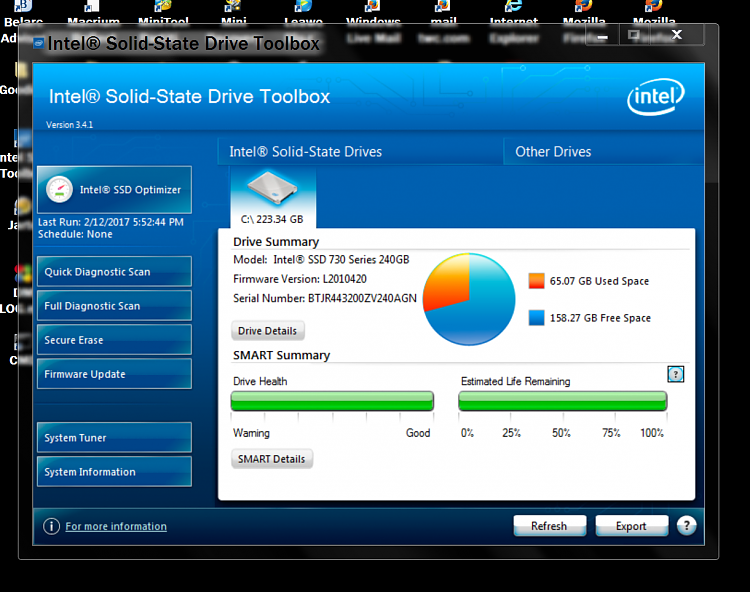New
#21
Mine's an 850 PRO... I think the only problem was that darn Magician software. Whether it hurt my
drive or not is hard to say. We did have some USB port issues relating to Sleep Mode in the past.
Whether that had to do with Magician or not is anyone's guess.
I have no reservation about continuing to use Samsung SSD's.
Apparently, from all I've gathered, Windows 8-10 automatically defrag/optimize SSD's.
The only thing I can contribute to that debate is that MyDefrag reduced 32%+ file system fragmentation
down to 1%, and the drive is now quicker and smoother. The script the program has in settings for flash
memory drives doesn't write a lot to the drive, but rather condenses blocks and moves the free space to
the front of the drive. That's what I got out of it. Any fragmentation 15% or less in analysis I wouldn't
mess with. Supposedly, you'll not kill an SSD with the right defrag program as long as it's not used
more frequently than once a month. Look at it this way- it took me a year and a half to get to 32%+
fragmentation. Analyzing the SSD does not hurt it, so at least file system fragmentation can be
monitored.
I wish people would quit making assumptions about the topic and read the educational links in this
thread by people who know what they're talking about.
Anyway, for me, this has been interesting and we offer a thanks to all who participated.
tim


 Quote
Quote