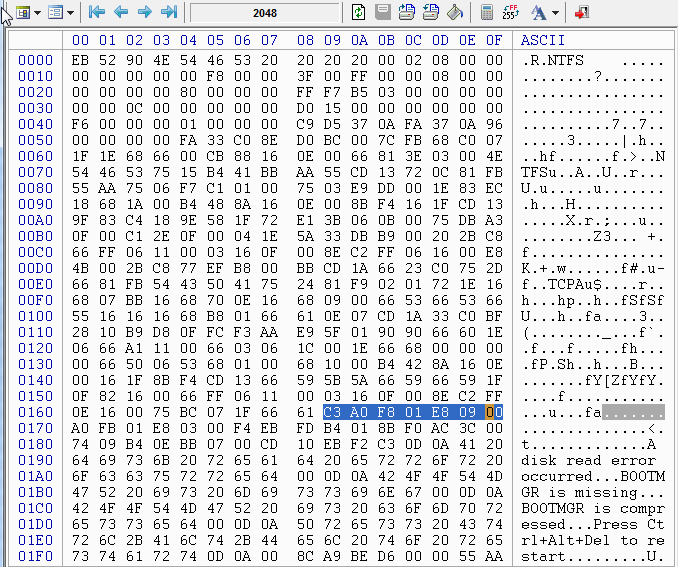New
#21
Second attempt at PBR feedback
Hello
Sorry the attachment was done incorrectly, here goes with a replay:
Attachment 398159
Hopefully this is an image that is not affected by bork - what is the past participle of bork - it could be bark or even berk.
FYI, the USB stick was formatted using diskpart, as part of the preparation for putting WinPE on it. I was following the walk through in Karp's Win 7 Annoyances book (page 18), and the WinPE creation walk through that is in the WAIK documentation.
dg1261's helpful observation (and new information to me) is that the booting process is getting past the MBR, but failing in the PBR because I am getting an error message 'bootmgr is missing'. I think he/she means control is passed to the PBR, but either this is corrupt (call to bootmgr gives the wrong location) or bootmgr is in the wrong place in the directory structure and cannot be executed.
That is why I included the PBR and the directory structure in the borked reply.
I am sure SIW2 is correct in stating that any modern partition manager will write the correct code. Unfortunately, my experience to date is that somewhere in the process something is going wrong. This may be me, but the only thing I can do is give as full a feedback as possible, including unborked attachments, and hope that the more knowledgeable of you will have the patience to explain where the errors are.
Thanks for letting me know about the borking, SIW2.
Any comments now you can see the full picture.
Kind regards
JohnPat


 Quote
Quote