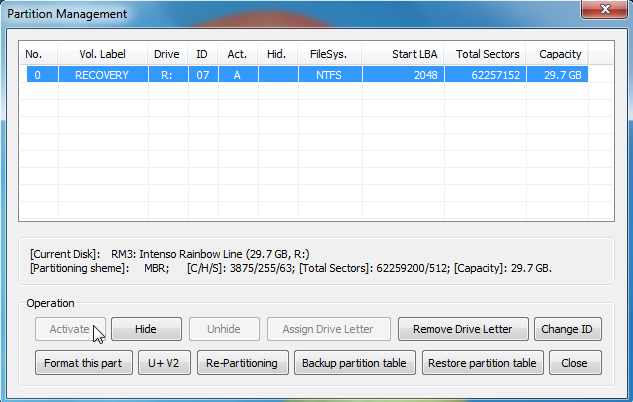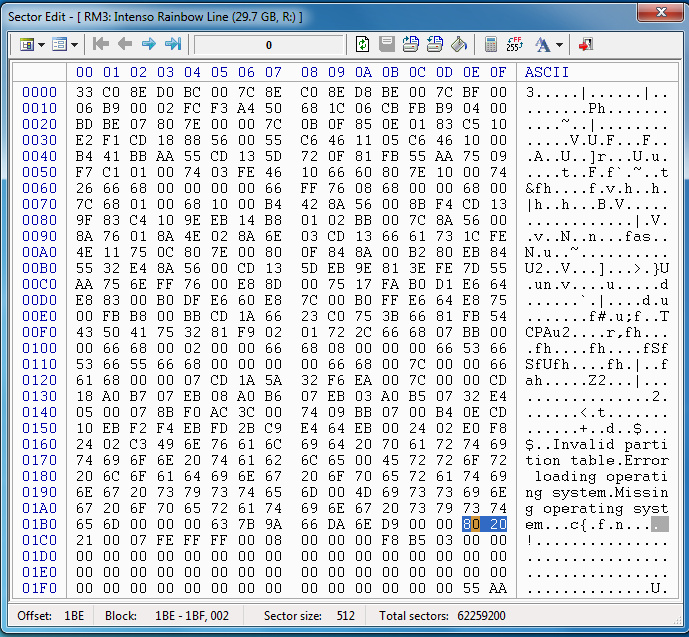New
#1
USB stick device, made under Win 7, trying to boot a Dell Optiplex 780
Hello All
Not sure I've got the right thread group, but here goes.
My post 20/02/2017 under 'Software' describes what I'm trying to do. This is essentially the creation of a bootable Win PE environment that will run Acronis Disk Director. Haven't achieved that yet, but a feature of old gits like me is persistence, so I keep trying.
Since that post I've become more familiar with the kit (WAIK) from which a PE 3.0 environment is built. However I have run into another problem.
I build the Win PE 3.0 environment on what Microsoft term a technician computer. This runs Win 7 with SP1.
For a trial I built, with scrupulous adherence to the documentation, a trial Win PE 3.0 file set using the standard, winpe_x86.wim file as boot.wim. This file set was transferred to a new USB stick prepared as per the MS instructions using diskpart, then running bootsect.exe to produce a bootable stick, and finally transferring the file set to the USB stick. I used two methods to do this: (a) at the command prompt I used XCOPY to move the contents of the winpe_x86 directory to the stick and (b) I used a utility called ViceVersaPro to 'burn' (strange term this - thought it was just for CD's and DVD's) the file set to the stick.
On moving the stick physically to the target machine, the Optiplex 780, and setting the BIOS so that USB is the priority boot medium and then trying to boot, I get an error message:
"
Selected boot disk not available.
Strike F1 to retry boot, F2 for setup utility
Press F5 for onboard diagnostics
"
I have run the onboard diagnostics, result all OK.
I have looked inside the boot.wim file and found that there are the 'proto' USB drivers present.
I have checked all the USB ports work by either attaching USB memory sticks or hard disks and reading/writing to them.
I have updated the machine BIOS from version A04 to the current version A15.
There is no improvement, and frankly I am running out of ideas. What causes this error message?
Hope somebody out in the community can suggest (a) how I could test the Win PE USB, (b) how I could test the USB ports for booting functionality in some other way. and (c) give ma a clue as to what is causing this error message. I am uncertain as to whether the problem is my preparation of the Win PE 3.0 file set on the technician computer or whether the problem lies in the target Optiplex's USB sub system
Thanks in advance for any help rendered.
Kind regards
JohnPat


 Quote
Quote the screen grab from the hard disk has, at 0x01be, an entry 80, which I believe to be the boot
the screen grab from the hard disk has, at 0x01be, an entry 80, which I believe to be the boot