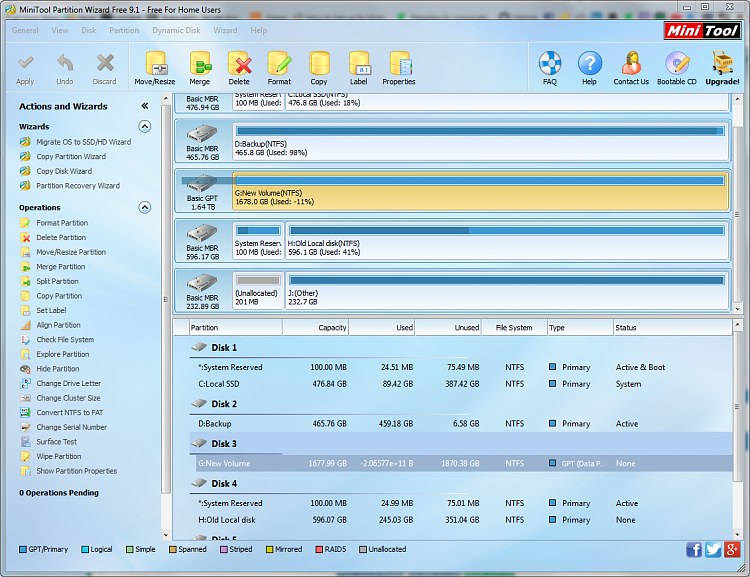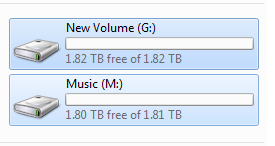New
#31
Okay a little update. After the full scan had finished, I rebooted my computer. In doing so, during boot it said that drive F should be checked...I allowed it and let it run over night.
On the left, you can see the 4TB is usable. The icon isn't showing but I can get into it. On the right is the root of the F drive. First thing I notice is the locks on the folders. I can open an manipulate everything in them. (I think it's just because the permissions have been completely stripped from the folders.) The second thing I noticed is my Music folder (Which resides on the root of the drive) is missing. And I'm sure there may be other things missing too that I just haven't noticed yet.
Unfortunately PW still only shows half the drive, as did Test disk for /dev/sdc. Running a deep scan using GetDataBack and will also try Recuva for the music folder.
Will update again with results


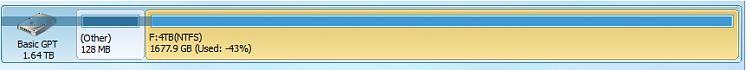

 Quote
Quote