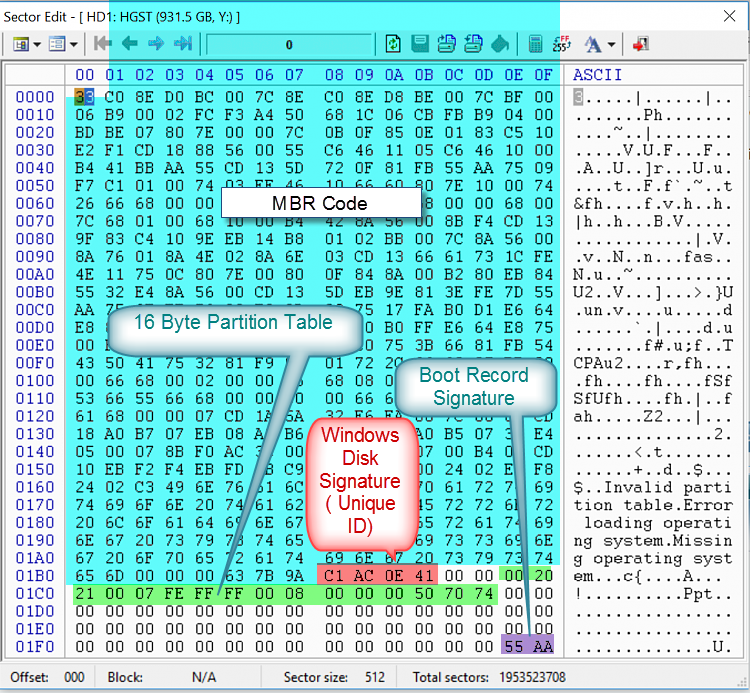New
#11
OK, I am off for the next three or four hours. You can post the screenshot requested, close TestDisk, Safely remove your 1TB HDD and go to sleep - if you are in USA. If not in USA, let me know where you are.
Also let me know the manufacturer, Model name of the HDD in your next post.
When I return, after seeing the screenshot, I shall write further instructions to carryout, which you can do after you wake up tomorrow.


 Quote
Quote )
)