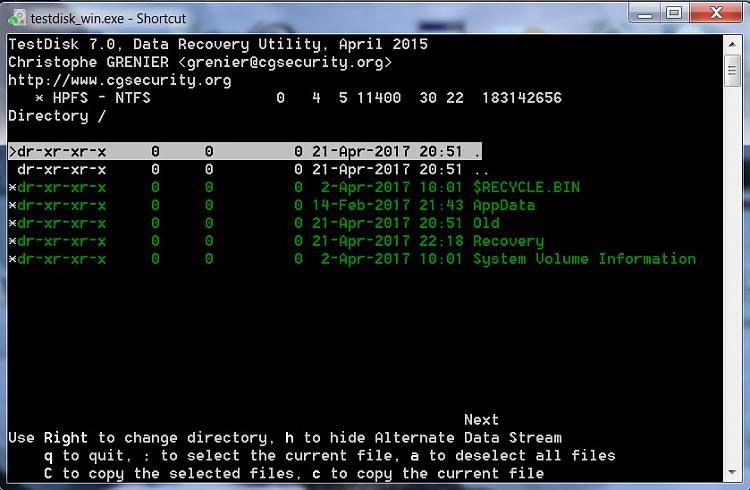New
#1
3TB became 2 unallocated partions
I have read through a few of these older threads and it didn't seem like they exactly matched up to my problem but this thread was very close. I have a 3TB seagate external. I believe the bridge controller died but in this process I was able to get 95-98% of the data. I bought a new external case and put the drive in there. When I did this, it showed up as 1 healthy partition, and 2 unallocated partitions. Originally it was all one partition.
The OP from that thread ended up using Minitool PowerData Recovery to recover data. But I noticed a few posters had told the OP they had messed up trying to do data recovery. However it was suggested they use Partition Recovery Wizard in Partition Wizard Home Edition 8.1.1 even though it didn't end up working and then later PhotoRec or TestDisk. Minitool was one of the first companies I ran into as well but I'm waiting to hear back from them before I buy it.
I'm very sure the 349GB is the free space I had before and the two unallocated partitions have the data.
I just want to know if I'm on the right track. I guess I'm not too picky how the data is recovered as long as it is. I would prefer the structure, but I'd rather have the files intact than not at all.


 Quote
Quote helped the OP in the same predicament there, to recover all his data.
helped the OP in the same predicament there, to recover all his data. )
)
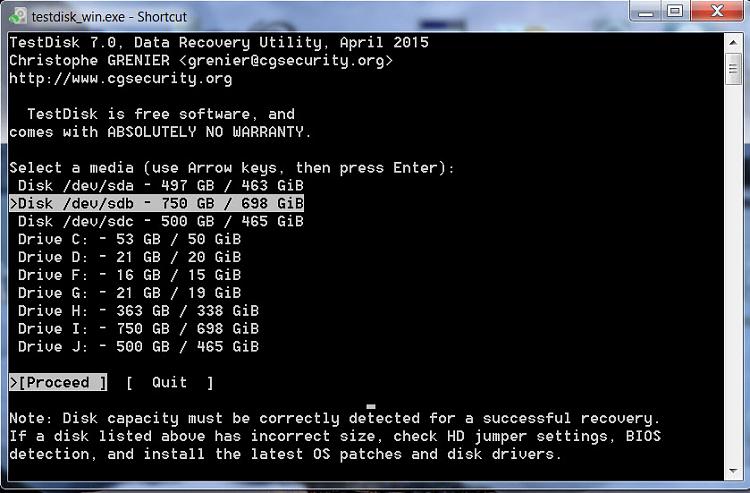



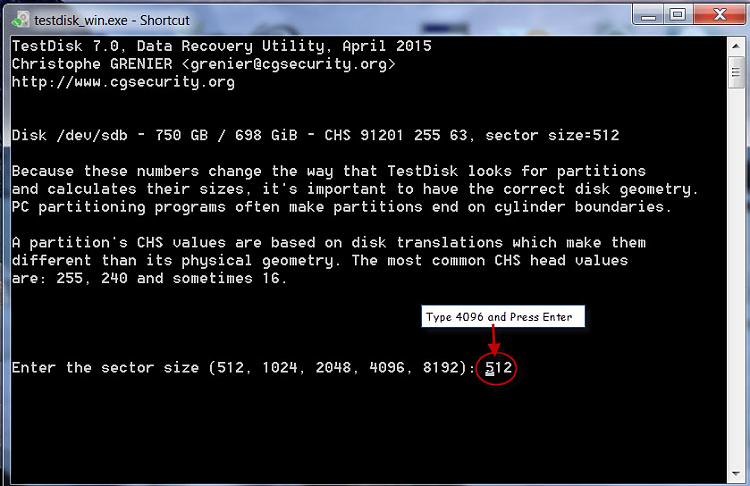




 ). You can now type P (upper case, Shift+P) and press Enter to list the files
). You can now type P (upper case, Shift+P) and press Enter to list the files