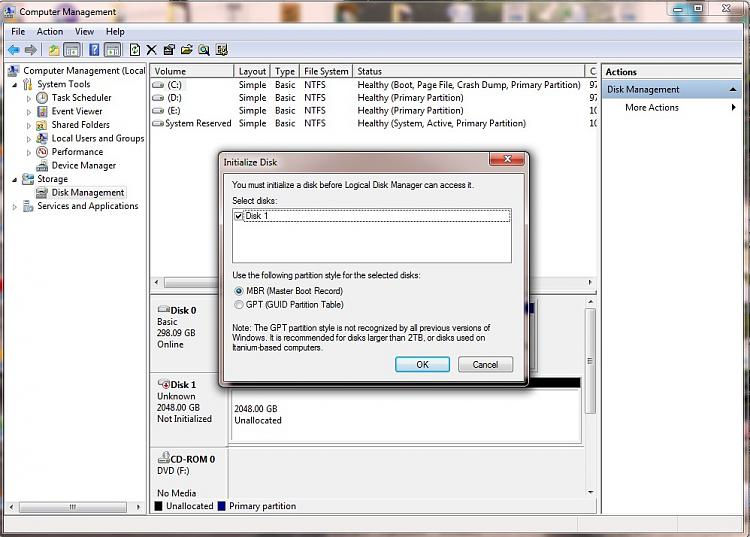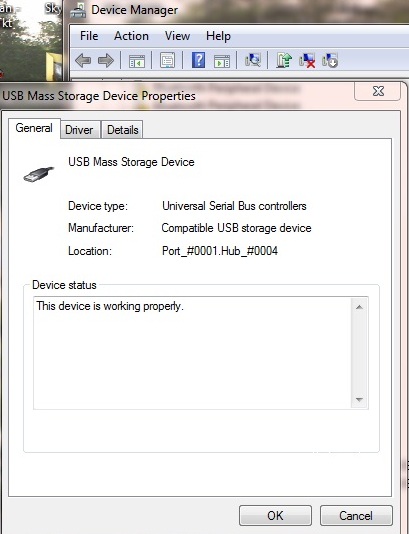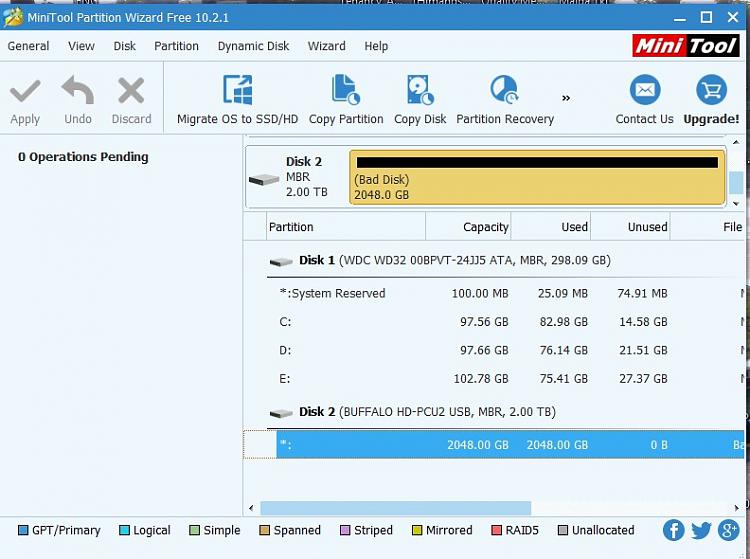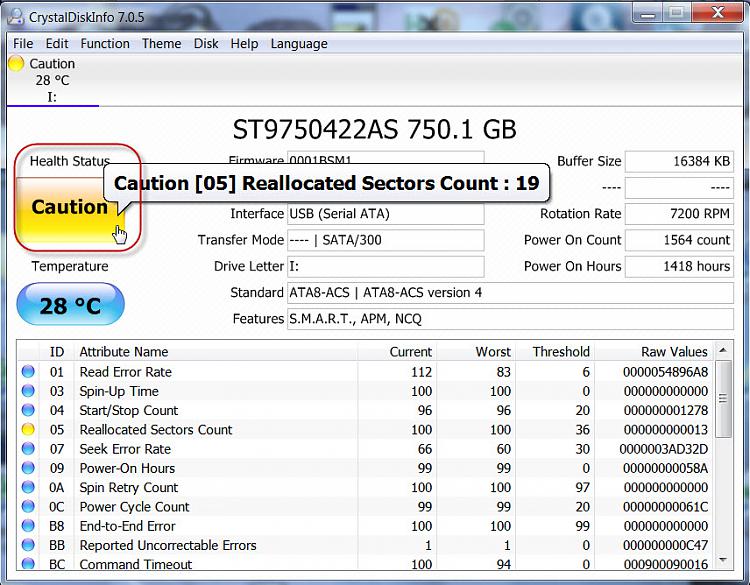New
#1
How to recover data from External HardDisk, not showing in MyComputer
External hard disk is connected and light is also blinking,
In Device manager, port is also showing under USB,
But when in Disk Management tool opens, I get a error message, "you must initialise a disk before logical disk manager can access it"
Can it deleted all the datas if i do the same ??
Pls help, I need to get back that data..very valuable data


 Quote
Quote