New
#1
1TB data HDD for desktop, to replace 500GB HDD ... FAT32 or NTFS ?
Current data HDD D:\ ... 500GB is dying
I have a new 1TB HDD to replace the dying 500GB HDD
Just spent several hours reading about GPT, MBR, NTFS ... and am now totally confused
- too much information
This image of Disk Management is a little confusing (to me)
- I have never seen C:\ outside of partition #0
Disk 0: D:\ drive | data drive (currently 500GB) HDD
Disk 1: C:\ drive | OS drive ... 125GB SSD
The old HDD is NTFS.
Q1: Should I stay with NTFS ?
Q2: What sector size should I format?
Thank you in advance :)
------------.
Win7 HP x64


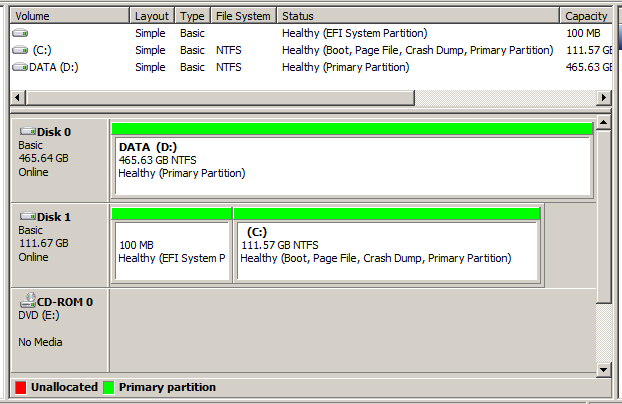

 Quote
Quote