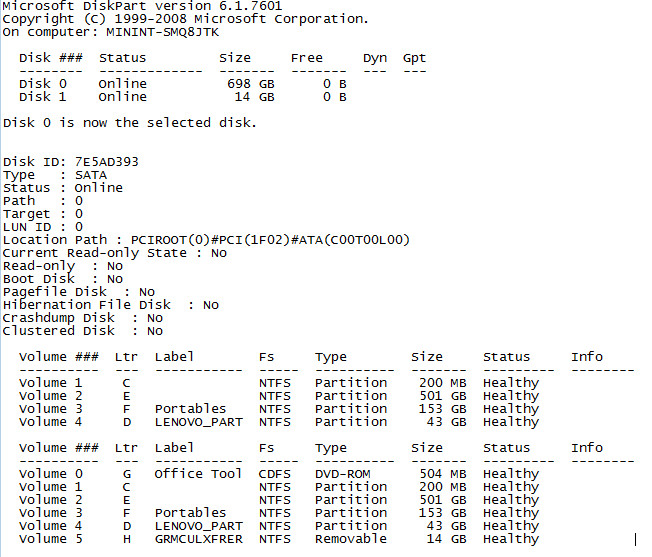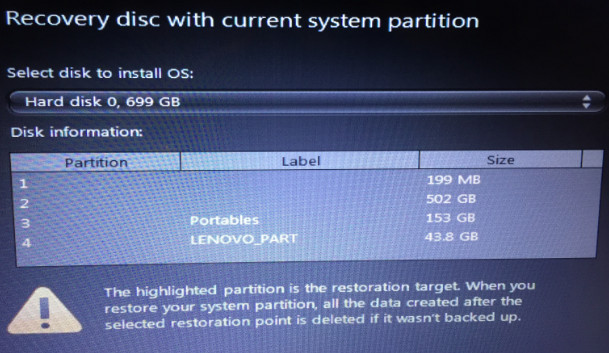New
#1
Partition problem
Hi everyone
The problem I have is that when trying to do a system restore from my recovery disks, the "H" partition is selected without a option to change the partition. Obviously this is the wrong partition and way too small. I did try to delete the partition with EaseUS , but it is stating that it is a "System" partition.
I will really appreciate any help offered.
kustoM


 Quote
Quote