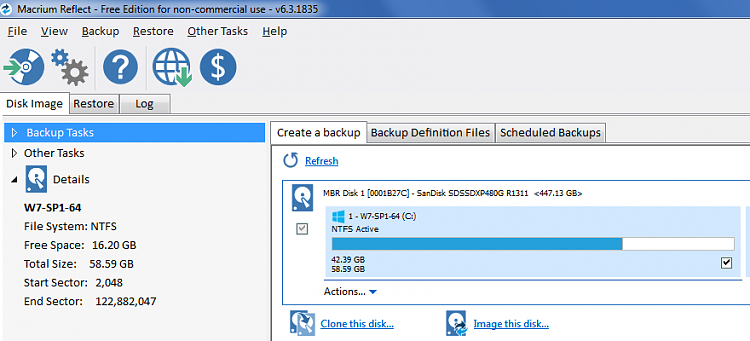New
#1
SSD Errors, Low Level Format Required?
I have a partition on an SSD, which contains some VMs.
I attempted to copy a VM from that drive to several different locations.
Each time Windows spat out an error message, "Unexpected Error ...".
Check Disk reported no errors on any of the drives used.
SMART reports no errors either.
I tried copying the file using Linux Mint, but it gave an error message "File Splitting Error ...".
I've managed to copy the files I wanted from the VM (it seems to run normally).
It seems like the drive has "Bad Sectors".
Would using Check Disk (with the " /r") option be sufficient to fix the problem, OR should I run a Low Level Format to "block" the Bad Sectors?


 Quote
Quote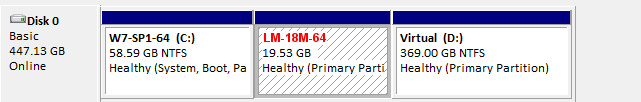
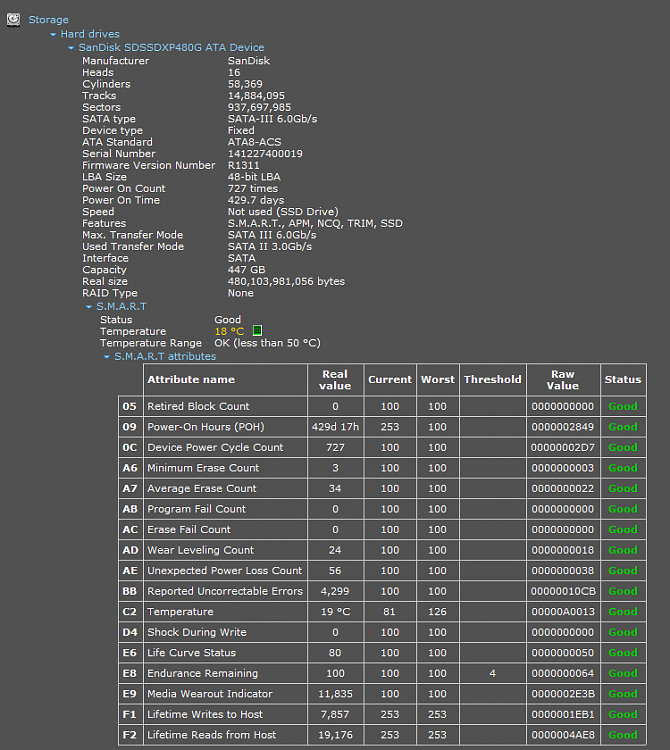
 . 2. VMs again Nil 3. You have already copied the files. So there is no data recovery involved.
. 2. VMs again Nil 3. You have already copied the files. So there is no data recovery involved.