New
#21
Thank you very much @XweAponX
What is your next plan of action i'm out of ideas tell you true if i were you i will clean install Windows OS.
I've been following this thread, but as it isn't my knowledge area, I didn't post any suggestion.
Not detracting FreeBooter as he knows more than I do, I would like to advise that Jumanji is the disk Guru in this Forum, so the best XweAponX can do is to follow his instructions. My be there is no solution to recover the drive but you both are going to learn from the best.
@Megahertz07, FreeBooter has done everything right in my absence and I am really happy about it. Thank you FreeBooter for carrying the mantle on. Continue the good work and God bless.
@XweAponX, I see that you have used the beta version 7.1. As far as possible avoid using beta version and use the stable version. When Christophe Grenier decides Beta testing is over and moves 7.1 as a stable version, you can start using 7.1
Christophe Grenier: "If both MFT and MFTMirr are damaged and thus cannot be repaired using TestDisk, you might want to try commercial software like Zero Assumption Recovery, GetDataBack for NTFS or Restorer 2000."
Try the Demo version of Active @ File Recovery Erased file recovery tool - Active@ File Recovery and check if you can recover the files. At USD 29 it is cheaper than GetDataBback Simple and others and many users here had successfully used it to recover the data when TestDisk failed to repair the MFT ( Thanks to SIW2 who suggested it)
After you recover the data you may wipe the disk clean (diskpart cleanall or HDD LLF Low Level Format Tool http://hddguru.com/software/HDD-LLF-...l-Format-Tool/ if you want GUI ( recommended) and then do a clean install of Windows.
Thanks again to FreeBooter - the rising star.
I have the 7.0 version too, I'll try that.
I have already recovered what I needed from it, I still have the drive info saved from EaseUS so I can open that and grab more, if I want.Christophe Grenier: "If both MFT and MFTMirr are damaged and thus cannot be repaired using TestDisk, you might want to try commercial software like Zero Assumption Recovery, GetDataBack for NTFS or Restorer 2000."
Try the Demo version of Active @ File Recovery Erased file recovery tool - Active@ File Recovery and check if you can recover the files. At USD 29 it is cheaper than GetDataBback Simple and others and many users here had successfully used it to recover the data when TestDisk failed to repair the MFT ( Thanks to SIW2 who suggested it)
After you recover the data you may wipe the disk clean (diskpart cleanall or HDD LLF Low Level Format Tool http://hddguru.com/software/HDD-LLF-...l-Format-Tool/ if you want GUI ( recommended) and then do a clean install of Windows.
Thanks again to FreeBooter - the rising star.
Well, the problem is worse than I thought. I did some research on MFT corruption this morning, and it always appears to be associated with drive failure. This is a brand new Samsung SSD. I installed the Samsung Magician software for this drive and today I ran it. IT FAILS TO LOCATE THE DRIVE AS A SAMSUNG DRIVE. Therefore, all of the tools in Magician are Locked Out.
In my reading this am, I read about someone who tried to reformat an MFT damaged drive, and it could not be formatted. So I don't know what to do at this point.
Could I use DISKPART and clean it? I can't post the image of Samsung Magician FAILING to read a Samsung drive.
I have connected the drive to my Laptop via the SATA cable and the magician software DETECTED the drive. I have authenticated it, and there is a SECURE ERASE feature. So, I am going to run that, seeing as I cannot recover this MFT.
Last edited by XweAponX; 18 Nov 2017 at 11:12.
Secure Erase fixed the "frozen" state. Used DISKPART to re init for MBR. It's Windows 7, maybe I should use GPT.
I won't mark "Solved" cos the OS on the drive was irrecoverable.
I had not installed the Magician software into the system, this time I will. Because it appears that there are protections built in with that software that could have prevented this. I don't know why I didn't install it right away, I wasn't expecting the drive to FAIL within one month of installing a fresh OS.
And this whole incident changes my opinion of Samsung SSDs back to original, I had thought they were CRAP, but I gave this one a try due to a friend expounding on their greatness. But I have had issues with Samsung HDDs and SSDs before, so I should have listened to myself.
That's it, just have to reinstall Windows again and restore the files I saved.
Earlier on you had said using your old Easeus you were able to recover some important files. Did you try the demo version of active@file recovery?
If you want to do a cleanall, I would recommend that you to use HDD LLF Low Level Format Tool I had already mentioned. It can clean SSDs also.
It has a graphical User interface and one can ensure that the correct drive is selected and also watch the progress as it wipes ( provided it sees your SSD)
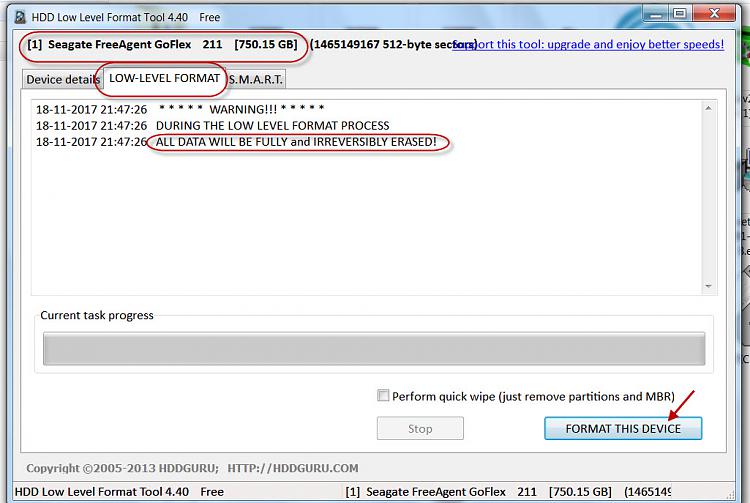
You may ignore the above post since you had already done secure erase.
Unlike HDDs data recovery from SSDs had always been a pain which necessitates a backup absolutely essential.
I had never had a problem with any of the systems where I installed a solid-state hard drive, until this one. But I had told those people to buy either western digital or Intel SSDs.
Samsung's to me have been the worst, they are overpriced and performance wise I'm not too enthused. I bought an 80 GB Samsung back in the early 2000's not only was it $80 compared to $50 for western digital is of the same size, but it failed within a year and they didn't even have an RMA system at that time.
I told the customer to retrieve his receipt, I may just have him return this drive and buy a regular one terabyte HDD.
You see I have a friend who loves Samsung for some reason, he was telling me that he's had more western digital drives go out than Samsung, and he was raving about the EVO series.
So I thought I would have this guy buy one of them expecting that it would run well for years and not have any issues, which was a mistake.
Looks like a good tool, Ironically, my customer also has a GoFlex haha. The 500 GB drive inside of it went bad, and we put a 3 TB Drive in there. Unfortunately, it was Mac Formatted and GPT! Which was impossible to deal with on Windows XP!
Is there a good Stress Test for SSDs, I want to make sure this does not happen again. I think this was caused by a Power Surge sent by SDG&E, They even sent a warning letter that they were going to surge the system, but they left all of their computers ON anyway. One of the other systems got a blown out power supply. It's an industrial area, so surges are not minor there. And I kept telling him to buy UPS's with surge protection.
I lost a TV, Refrigerator, two PCs and one Mac, and an old antique Emerson FAN due to a power surge at my house, and my outlets are all 15A.
Bah! I'll mark it Solved, it is kind of solved.
Thanks everyone who helped me find the right tools to deal with this rare issue. When I was initially checking out this system In Situ, I ran Partition Wizard and rebuilt the MBR. I had also gotten "Master File Table" mixed up with MBR, I had never seen it happen. So THAT is what probably fuxed up the backup MFT, I had read about something similar happening on another board where I was researching this.
I thought I knew about all of the issues hard drives could have, and I thought I was prepared for it. But SSDs are a new tech. Where I can fix an HDD that most people will toss in the garbage, it appears I can't fix an SSD. SSDs are not so user friendly - Or technician friendly! So I suppose I have to buy a few SSDs so I can get used to the problems they have.
Once I get Win 7 re-installed (and now the OPTICAL drive is refusing to read my Windows 7 installer!), I'm installing the Samsung Magician software IMMEDIATELY. It has many tools for maintaining the drive.
Once again, thanks to all. I rarely come in here, I love that I can still come here and find out that I *DON'T* know everything about Windows 7!
Ghod (or whatever) Bless,
xWx