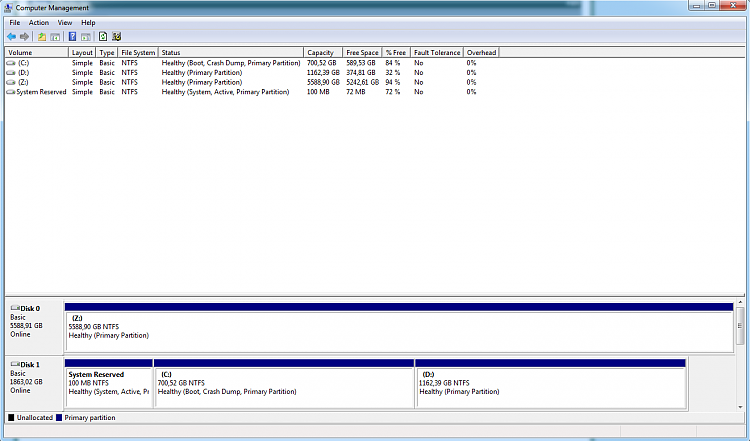New
#21
I kinda figured it out, i am using it as GPT just one partition and i can see it along with my mbr second hdd all together, so im ok with that for now, but i dont think i can use the 6tb hdd ONLY on my pc with windows 7 x64 or can i normally do so ?


 Quote
Quote