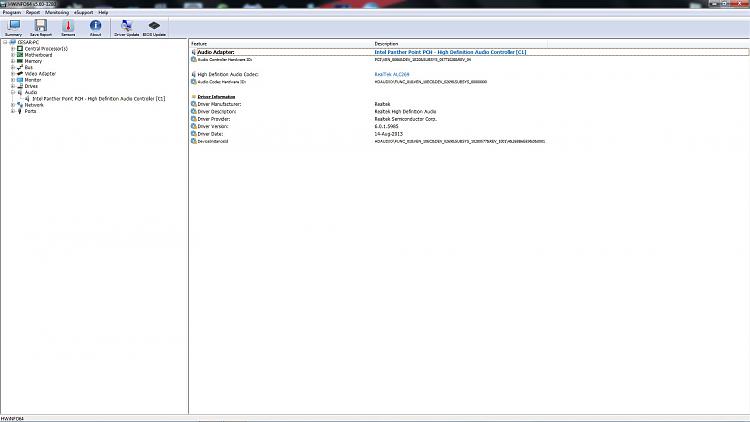New
#11
Manual does not mention Drivers
https://images-eu.ssl-images-amazon....1DYOejiPMS.pdf
looks like it could just be a standard convertor using software assumed to be present in PC, does this headset support Windows 7?
There have been some advances in USB technology since the release of Windows 7 - which may be a cause of your issue - Not likely but possible
PDF Manual linked to appears to show Windows 7 dialogue boxes so should be OK
Are your USB ports working Correctly? - plug in other devices to test
Have you tried plugging into the green speaker out socket? - Is this active and working? - If you use this method you should not need to change the output from standard but will not get the fancy artificial sound modes


 Quote
Quote