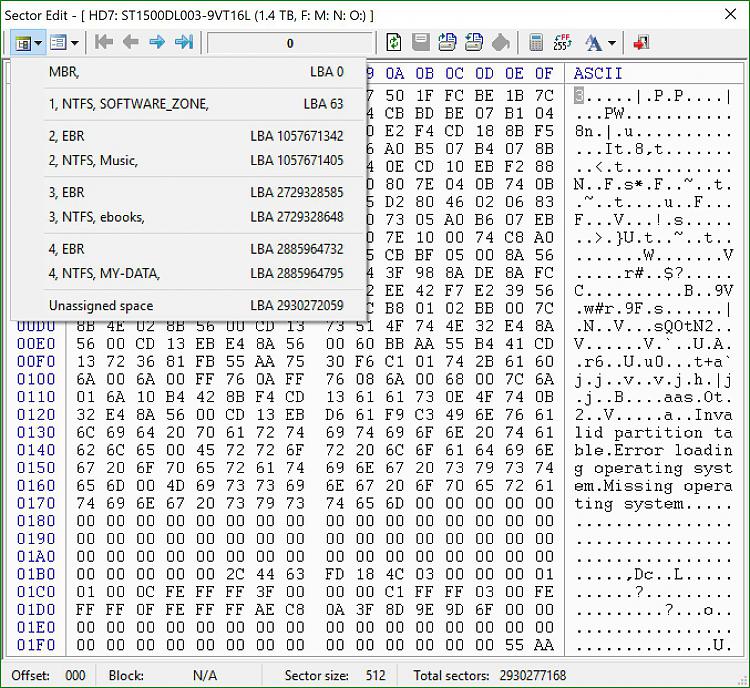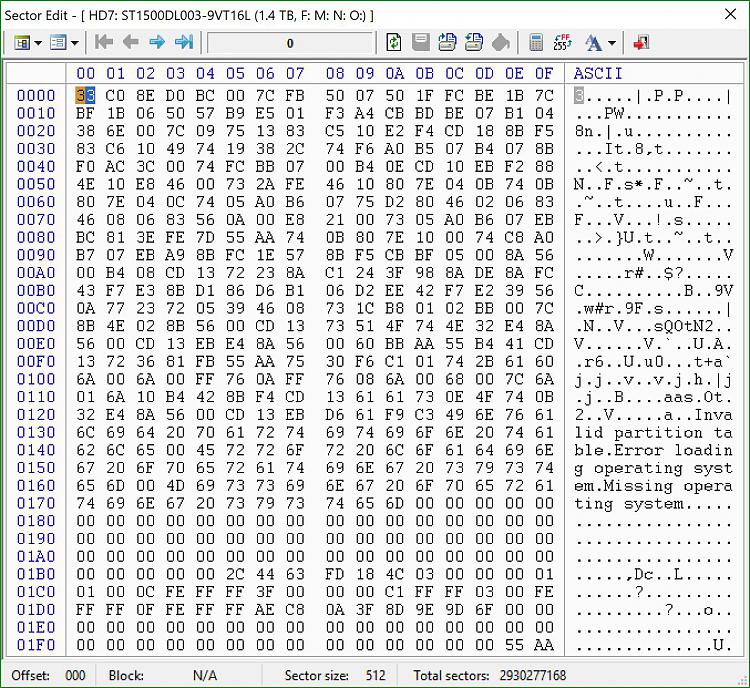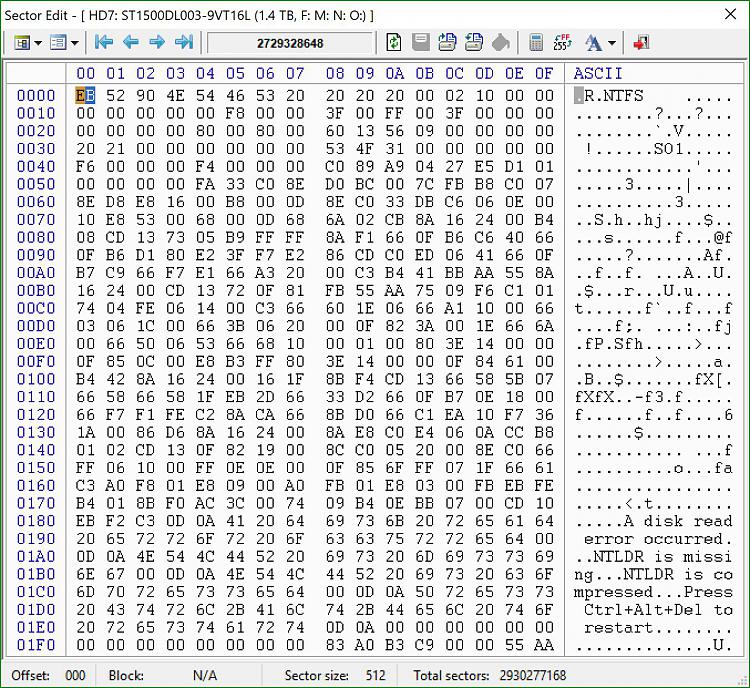New
#21
External USB HDD changed from NTFS to RAW
-
-
New #22
"Before I physically change anything...The backup of sector 0 & sector 63 will enable me to restore to pre-altered state??"
Yes for sure. That is what I do when I run my experiments on my Trial HDD. If only you had saved all the sectors shown in Bootice when you click on the partition button, today by simply restoring the backups you could have restored the drive back without going through all this rigmoral. Especially if it is a partition loss that had turned the drive RAW, just restoring sector 0, would have recovered the whole disk.
"Make sure those are backed up. By default it is saved in the bootice folder. File size: 512 bytes"
This does not appear to be the case..."
You mean those are not 512 bytes file size? Watch the following screenshots. :)
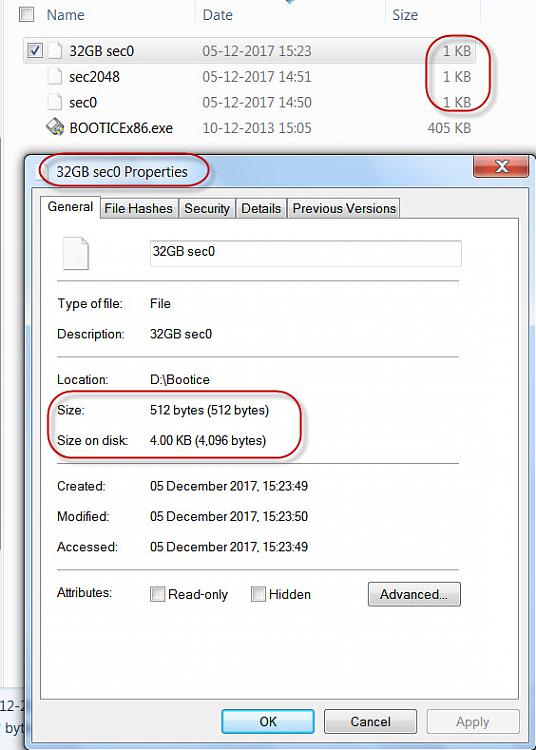

It is simply the 512 bytes in each sector.
Shall take a break again to continue later.. Shutting down my desktop . No power.Last edited by jumanji; 06 Dec 2017 at 10:29. Reason: second screenshot added
-
New #23
I think I missed your post # 21.
1. Now post a screenshot of Windows Disk Management.
2. Post a screenshot of sector 0. Let me see whether the partition tables have been written into it.
Below your sector 0.

The 16 bytes highlighted pertains to your 32GB partition. The next 48 byte fields are empty showing partition loss. If Partition Wizard had written the partition tables pertaining to the other 3 partitions these would have been filled up (3x16 bytes).
I have to check what is the configuration error.
You can go to sleep and do it tomorrow morning. No need to burn the midnight oil. Only thing is it may take time. PW shows that all your data is there in all the three partitions. If we are unable to restore the drive for any reason we shall get into data recovery mode and copy all data.Last edited by jumanji; 06 Dec 2017 at 10:38.
-
New #24
"The Invalid Config File error could be caused by the following 2 factors:
1. Partition Wizard is attacked by Virus.
2. It is a pirated version.
If you are using a legal version, reinstalling the program should fix the issue."
Just a copy/paste for you decide on it.
I would advise that you uninstall the pro version, install Free ver 9.1 - my post #3 - and repeat partition recovery. Let us go with a known devil :) known to work. But this after you post the screenshots asked in my post #23 and after checking whether or not the partition tables have been written into sector 0 ..
If we still get a config error then I shall crack my head. I have since the beginning noticed some discrepancies in the way Windows projected your drive and PW projected your drive. Windows-RAW PW - NTFS TestDisk - FAT32. Reason why I wanted sector 63 screenshot. It shows the partition is NTFS ( You can see it in the ASCII panel on the right side)Last edited by jumanji; 06 Dec 2017 at 06:19.
-
New #25
I did try PW 9.1 earlier, but the dialog boxes (after pressing "Partition Recovery") were so small and unable to be expanded... couldn't see the partitions so that I could check the boxes. Bizzare behavior in this free version, not sure why. This computer is a fresh install that has really not been used until now and the pirates version is out of the question. I will uninstall both ver 9.1 and 10.2 and reinstall 10. I'm a bit busy this morning, so do not stay up on my account.
My only Q for now is: do the backups look OK. They are not 512kb

We might just go with the recovery process even if it takes me a long time. I don't believe the drive is "slipping into oblivion" but rather has just been corrupted by USB inadvertent disconnects.Last edited by WinDozeUser; 06 Dec 2017 at 11:08.
-
New #26
In post #22 I have shown you how to check the file size. You may check the file properties. You can also hover the mouse over the file and the baloon popup will show the file size. It can't be anything other than 512 bytes. So don't worry about it. Everything should be OK with the backups structurily..
It is not a question of whether your OS is a fresh install or not. If you did not buy a licence for the PW Pro version and activate it with that licence key, it will not do the Partition Recovery. Pirated versions with Key also may not work.
Usually if you have an older version and then install a new version that installation process will automatically uninstall the old version and install the new version. I do not know how you managed to have both versions installed. Uninstall both and then install only version 9.1 and check..This version has been used by many on Windows 10 and they have not reported any problems. See Hard drive to RAW and unknown disk Solved - Windows 10 Forums where 9.1 was used. There is a screenshot also.
You did not post the current Windows Disk Management and the current sector 0 after you ran the Recovery Wizard. Please post the screenshots - at your own convenience but I need to see it to proceed further.
You can take your own time to do things. No need to be in a hurry. If you manage to write the partition tables in Sector 0 then things are going to be much easier. So do not lose patience.Last edited by jumanji; 06 Dec 2017 at 12:44.
-
New #27
My bad. Your post #22 had the info I needed. Each of the sectors(LBA0, LBA63, & Unallocated) were 512kb from the Win Properties dialog.
PW seemed to run just fine after uninstall and reinstall.
Results:
Computer Mgt:

Partition Wizard Pro 10.2.2
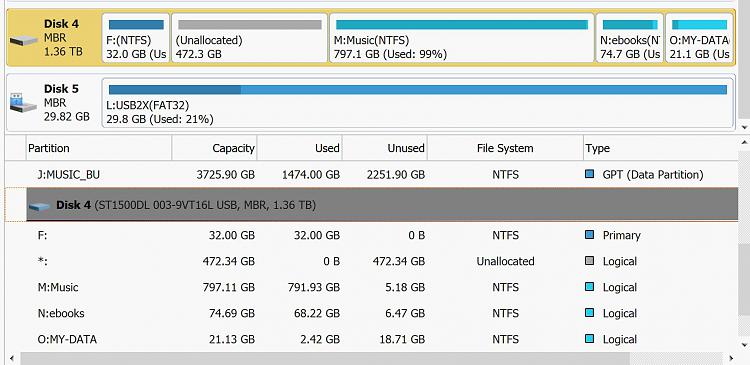
Any suggestions on how to proceed from here? I plan to make a backup of these newly recovered files, perform a chkdsk /f on each partition and maybe format the Drive for reuse. Will likely work on backing up the files from each partition and wait for suggestions from you. It is probably safe to merge the 32GB & 472GB partitions, but will wait for that as well.
-
New #28
1. Are you able to access the files in the Music, ebooks and MY-DATA partitions? If you are able to access the files , then you may copy those files to another drive if you so desire. I don't mind and in fact recommend it.
2. You haven't posted the present sector 0 bootice screenshot after partition recovery. Post it. I need to see it.
3. I have already been planning to merge the 32GB and 472.3GB but for that we need to do some more work with Partition Wizard , then view sector 0 map again and do a surgery to sector 0 with bootice. We shall do that after you back up the data as in 1.
I would again emphasize that there is no need to hurry up. Do things at your own pace and time. I shall catch you. But furnish all the data that I require. You seem to be missing on it. ( Item 2 above)
-
New #29
-
New #30
"1. Are you able to access the files in the Music, ebooks and MY-DATA partitions? If you are able to access the files , then you may copy those files to another drive if you so desire. I don't mind and in fact recommend it"
You haven't answered. This info is necessary to proceed further. ( I would believe that you are able to do it but still I need a confirmation. In case you are unable to copy and make a backup then we need to resort to other means to get the data out)
When you have finished the backup let me know. Till you reply, I shall do nothing and relax
Related Discussions

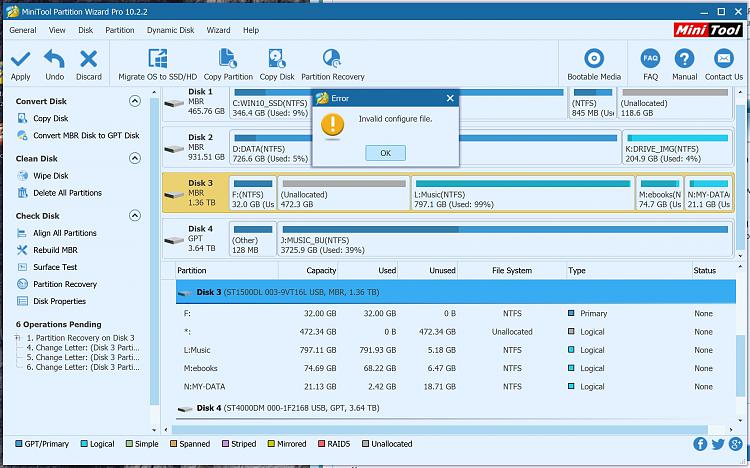

 Quote
Quote