New
#1
What is your Hardware ID for Samsung 850 Pro with EXM04B6Q firmware?
I had been running my 1TB Samsung 850 Pro with firmware EXM03B6Q ever since I built my desktop machine back in January 2017. No problems. I was also running Rapid Mode on it, using Samsung Magician 5.0.0 software (which I know is not the latest version 5.1, but I had no problems).
The other day I was gathering information to respond to a user's question on a Lenovo forum and I needed to look at something with Samsung Magician. When I launched the program it advised me there was a firmware upgrade available for both my 2.5" SATA 850 Pro as well as for the M.2 NVMe 960 Pro I was also running in the machine (and which was used for my Windows drive). I'm normally a bit skittish about just applying significant updates (i.e. "if it's not broke, don't fix it") but in fact I hadn't applied a firmware upgrade to either Samsung device in about a year. So I decided to go ahead with it.
Each firmware upgrade gets run individually (i.e. one at a time) followed by a re-boot. I let Magician run the 960 Pro upgrade first, it went fine, the re-boot went fine, and there was nothing unusual that happened. I'm now running with the latest firmware on that device.
I then let Magician run the 850 Pro upgrade next, and again everything seemed to go fine. However upon re-boot Windows appeared to "get stuck" trying to unsuccessfully install drivers for what obviously was "new hardware detected". It never actually finished and came back with "driver install attempt failed", it just never finished.
Now eventually I have determined what I believe to be the explanation for this "getting stuck" issue, which I will relate later. But for now I can only say that after several re-boot attempts (including a Safe Mode investigation of what that "disk drive" Hardware ID actually was), Windows finally seemed to "settle down", able to boot normally and not trying continually to install the driver, with simply a generic "disk drive" showing up in Device Manager. There was no Samsung device name as there should have been, obviously because there was no driver installed for it.
Now I have a Lenovo laptop that also has a 512GB 850 Pro in it (which is still running the previous EXM03B6Q firmware) so I was able to investigate the Hardware ID in that drive. And it is radically different from the Hardware ID now installed in my problem 850 Pro running new firmware EXM04B6Q. Apparently the newly installed Hardware ID is unknown to Win7 and the Microsoft Update Catalog, which explains why no appropriate driver was found. But I'm astonished that I'm the only person who's run into this, so there must be more to the story than meets the eye.
So, I'm asking somebody who is running a Samsung 850 Pro (of any size) and who is also running with the latest firmware EXM04B6Q to please tell me what your Device Manager Hardware ID value is. Also, in Device Manager, do you show the drive with a proper vendor-provided product name that is appropriate, or do you (like me) show only a generic "disk drive"?
(1) Here is what I show on my desktop machine with the problematic 850 Pro that has the latest EXM04B6Q firmware:
(a) Device Manager
(b) Hardware ID
(2) In contrast, here is what I show on my laptop machine with an 850 Pro that is still running wih the older EXM03B6Q firmware:
(a) Device Manager
(b) Hardware ID
Now as for my speculation about why Win7 got stuck trying to install drivers for this new hardware with the unrecognized Hardware ID, I believe it was really the Samsung Rapid Mode driver which was at fault. There apparently has to be a legitimate Samsung drive installed for which Rapid Mode can be applied (and there can only be one such drive activated for Rapid Mode in the machine, and if you have more than one eligible drive only one of them will be used for Rapid Mode).
If there are NO eligible drives in the machine Rapid Mode will ask to be uninstalled, but only if you run Samsung Magician. It appears if the Rapid Mode functionality is enabled (which attaches a Rapid Mode driver to each disk drive as can be seen with Device Manager -> Driver tab and details, with only the one eligible Samsung drive getting the activated functionality) but there are ZERO eligible drives, this prevents Win7 from installing drivers for other disk drives successfully.
Inexplicably, I also was unable to see my removable USB 3.0 drive. it wasn't showing up anywhere, because no driver was being installed... I now believe because the Samsung Rapid Mode driver was still installed.
When I finally stumbled back into Samsung Magician and it told me it wanted to uninstall Rapid Mode (which then required a re-boot), and I let it uninstall, well sure enough right after the re-boot my removable USB 3.0 drive was perfectly recognized and operational again.
==>> Do not use Rapid Mode if you don't have an eligible SATA Samsung SSD in the machine. You must use Samsung Magician to "disable" (i.e. uninstall the Rapid Mode driver) Rapid Mode in order to let Windows normal functionality for SATA drives work.
As a final comment, I have sent my 850 Pro with the EXM04B6Q firmware and the resulting mystical Hardware ID back to Samsung for RMA replacement. I'm hoping that the returned drive (which I should have by early next week) will have a recognizable Hardware ID again.


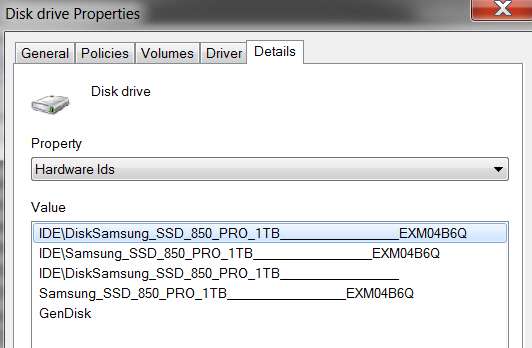
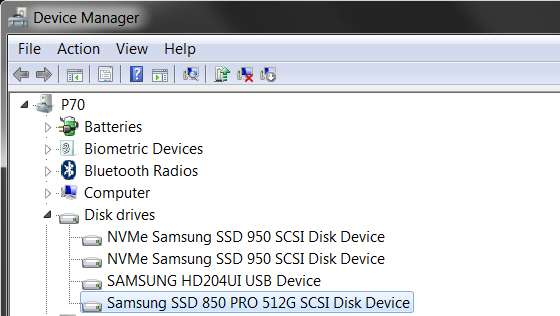
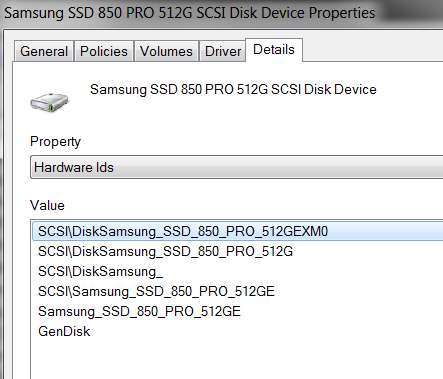

 Quote
Quote