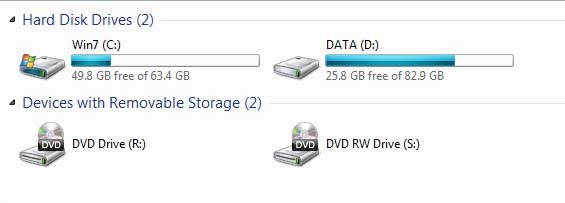New
#1
New Install - Drive Letter Assignment
Hi,
First time poster, long time reader.
After quite some time I have decided to build a new desktop pc. At this stage I wanted to dual boot XP and Win7 (may add Linux later).
I have to confess that this will be the first system that I have build with Win 7 ! so please be gentle with me.
I have assembled my pc and am testing things out. I have an SSD drive and have installed XP as 1st partition and Win7 as 2nd. There is a also an extended partition with a logical volume. SSD has MBR.
I have a queery as regards drive letter assignment and also how I can stop the Win7 boot loader from activating as I would prefer to change partitions manually via third party software.
I also want to stop the Windows XP partition showing in Windows 7 and visa versa.
I have noticed from my test install (and read) that once Win7 is installed (after XP) the Windows 7 boot loader comes into play and drive letters are assigned which cannot be changed.
What I was going to do was as follows:
1. Create a 1st partition and install XP in it.
2. Hide the XP partition and create a 2nd partition (after the XP partition) and install Win7 in it.
What I want to achieve is
a. a situation where only the 'active / boot' partition is visible and shown in My Computer as C:\ in either Win7 or XP (so XP partition not visible in XP and visa versa).
b. Drive letters that are orderly in My Computer.
If I install as per point 1 and 2 above and manually (via third party software) change the boot partition, will I achieve point a and b. Obviously, with the third pary boot loader in order to change partitions, I would hide one partiton, unhide and make active the other partition and boot.
Would this work.
I hope that I have explained myself clearly.
Many thanks for any info provided
Cheers


 Quote
Quote