New
#31
@jumanji it doesnt work - it says no partition and not able to proceed..
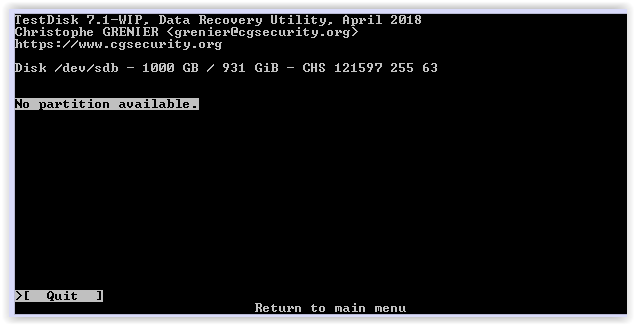
@yoongcy421
Wish you would have posted more info in your System specs, at least the specs of your drive with the issue.
Seagate has a major problem with HDDs failing, at an unacceptable rate, and are being sued for their product
reliability.
Peruse:
How to determine if your computer's hard drive falls under class-action ... Seagate is being sued for selling shoddy hard drives - Geek.com
Seagate is being sued for selling shoddy hard drives - Geek.com
Seagate hit with class action lawsuit over defective hard drives ...
OK. It is unfortunate. Three Partition/data recovery programs Partition Wizard, GetDataback , and now TestDisk refusing to read sector 0.
It is again the failure of electronics. But this was manmade - using the Seagate cable on your WD drive instead of the propreitary WD cable. The connections could be different and the powering 5V could have been applied to a wrong point killing the electronics.
Atleast in the Seagate case you were fortunate - free data recovery once during the warranty period. ( Snick hasn't read the whole thread obviously.)
Here you have no choice. Since your WD Passport is hardware encrypted, you have to necessarily turn to WD data recovery partners who only know the decrypt key to recover the encrypted data on your HDD.
As a last resort try Partition Find and Mount and check whether it is able to find and mount the partition.. Partition Find and Mount: Download
You can find the documentation on how to use it in the same page.
thank you @jumanji
I have been blaming myself a lot recently.
Hopefully seagate can recover 100% of everything on my HDD so I dont have to recover this WD. Honestly I dont know how well they can do it
I will keep you guys posted on what Seagate is doing. by now, they told me that my HDD has arrived Netherlands recovery center.
I tried searching for reviews on their recovery but don't seem to find much details on these IT forums.
I'm trying Partition Find and Mount now. still 0% but let's see..
I'm interested to hear how it goes.
so your 1Gb disk is it an external hard drive to?
Do you have access to any computer other than your laptop.. a desktop computer possibly?
The disk shows the right size, so there may be hope to solve this one on your own.
Starting with.
Test the hard drive to another computer.
Test with another USB cable between the computer and the hard drive.
If none of that can give you access to the hard drive so is there one possibility left.
Is it a 2.5-inch or 3.5-inch hard drive?
Edit:
and there is no abnormal noise from the hard drive, like a click..click..click...click noise?
Keep us posted. I have during the past three or four months seen many Seagates experiencing electronic failures.As Snick has stated there is class action suit too. This must have prompted Seagate to offer free data recovery once during the warranty period to fend themselves. Let us know how good they are at it.
As far as WD external drives are concerned, except WD Elements model ( both in Desktop and portable varieties) all other models are hardware encrypted plus the SATA to USB bridge electronics is integrated into the HDD inside in the portable models ( No sata connector in the HDD) and if the electronics fails no DIY data recovery is possible.
In the Seagate external drives, no hardware encryption plus the internal HDD has a SATA connector that enables one to break open the case , take the HDD out, connect it as an internal drive and recover the data. ( the data in the HDD is not encrypted as in WD drives). So I would believe that SeaGate would be able to recover the data with ease.
Last edited by jumanji; 21 Apr 2018 at 23:51. Reason: added "in the portable models" in italics
@jumanji thanks for your input.
You are correct, I didn't thoroughly read the entire post, just speed read/skimmed it. My bad.
Your posts are always informative and on point.
Yes, Seagate is being very generous with it's data recovery.
I as MarieSWE, am interested to hear how it goes.
Wish yoongcy421 the best of luck with his data recovery.
@Marie SWE,
On your query in the PM to me "Has WD started with hardware encryption and removed the sata connector. when did they do that?"
I can't give you the exact timeline when this happened but roughly discussions about the WD hardware encrypted drives and this "inseperable" :) portable HDDs started sometime around 2011 - 2013.
(After your query, I have edited my last post to clarify that in only the portable WD external drives the internal electronics is directly soldered to the HDD. In the desktop variety it would be a standard 3.5" HDD with a standard SATA connector. It would still be encrypted by the enclosure electronics. You will only be recovering the encrypted data by direct connection.)
Some blogs elsewhere as well as threads in this forum that may be of interest to you:
Should you avoid external hard drives that boast built-in encryption? | Bald Nerd ( 2013 ? )
Western Digital MyBook Drive Lock Encryption Carlton Bale .com ( 2011 ? )
Post #5 : drive fallen and clicking sound want to recover data - Windows 7 Help Forums
Posts #15 and 16 here External HDD Not Working - Computer Recognizes but wants to Initialize - Page 2 - Windows 7 Help Forums
Use Advanced Search with Keyword : WD encrypted drives User Name: jumanji to find more threads ( Some 24 threads are listed)
When will I be there? Stockholm :)
Last edited by jumanji; 22 Apr 2018 at 06:24.