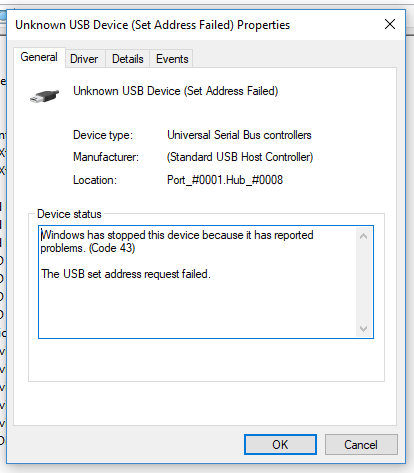New
#1
Computer "forgets" backup drive is attached
I have this problem with my Windows 10 machine since recent updates, but it's happening to my Windows 7 machine too, recently. I'm tired of asking questions on TenForums because no one answers, so I'll ask here.
Specific to Windows 7, when I run backup, I plug in an external enclosure with a 2 TB WD 3.5 inch drive in it into a USB port. The drive works fine and I know it because I took it out of a working computer. What happens is that during the backup, the drive goes offline and the backup fails. You can't even find the drive in Explorer.
Obviously, something isn't right. Anyone else had this problem?


 Quote
Quote