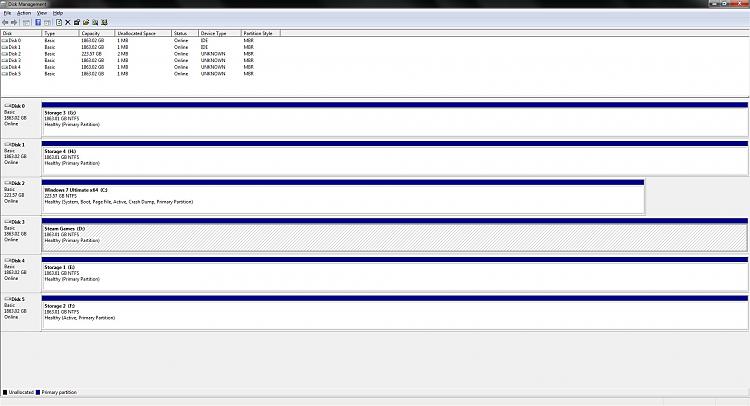New
#11
Yea it's still doing that. I'll eject it like you are supposed to and upon reconnect it will ask me to scan it yet again. Google comes up blank on this. Am i the only one in the world that has this issue? Sure seems like it since google knows nothing about this.


 Quote
Quote