New
#11
> "But you only need one if you have the following chipsets:
Intel H370, B360 and H310 chipsets"
Very helpful. Thanks
> "But you only need one if you have the following chipsets:
Intel H370, B360 and H310 chipsets"
Very helpful. Thanks
Thanks everyone for all that good info .
It would appear to me , as one looking to avoid trouble , I may have no choice but to finally surrender
to Microsoft's strong arm tactics and grudgingly move on to Win 10 .
Is there that much of a performance hit from Win 10 relative to Win 7 ?
Thanks SIW2 - can you elaborate ?
Last month I built a new AMD Ryzen 7 2700X on an MSI X470 motherboard. Had to finesse the install a bit (forgot what but it was related to a driver that I needed to include during install). Overall it wasn't any more difficult than a tpical Win7 install from five years ago. It runs very well with only a bit of lag on some disk activity functions upon launch but then it flys. Programs run great, really fast compared to my older Intel 3.2GHz system.
Greetings SIW2.
Came across this pleasant surprise from you while searching for some i7 7500 NUCs.
Some advice needed:
1. Do you mean that apart from USB3, intel w7 drivers for chipset, graphics, sata, usb2, land and wifi are working for kabylake?
2. Will the OS install and run without modification?
3. Appreciate if you could share the "annoyances" experienced using such a setup.
Many thanks and best regards,
I haven't done it for KabyLake myself. Many reliable sources say it isn't too difficult.
You will need to add drivers, and use the little thing that ensures you get future updates. but otherwise there aren't any "modifications" to as far as I know.
Atak has a thing that will integrate all that is needed into the install.wim and boot.wim. It is massive, because it also includes the AMD drivers. You can delete those before you do the integration.
Windows 7 Image Updater - SkyLake\KabyLake\CoffeLake\Ryzen Threadripper - VideoHelp Forum
The way I would use it:
1. Install updates into the wim image using dism++
2. Delete the stuff you don't need from the drivers supplied by Atak.If you delete any of the stuff from the Atak supplied \Windows7\Import\Windows\Setup\Scripts\
I suggest you comment out or remove the relevant lines from the SetupComplete.cmd
3. Use Atak's UI to integrate the drivers - UNTICK "Integrate updated installer", "Integrate updates" and
"Apply to all editions"
Like this:
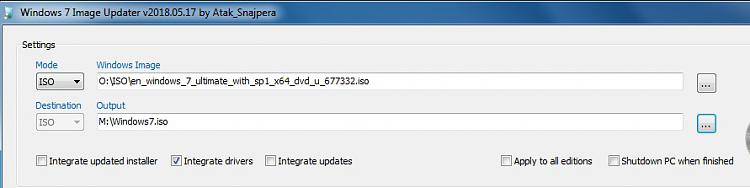
Last edited by SIW2; 20 Aug 2018 at 23:37.
I'm considering getting a laptop with an i5-8300h and a 1050. Would it be very difficult to get win 7 on this machine? I'm not sure if it's running the mobo that would require the external pci controllers mentioned or not.