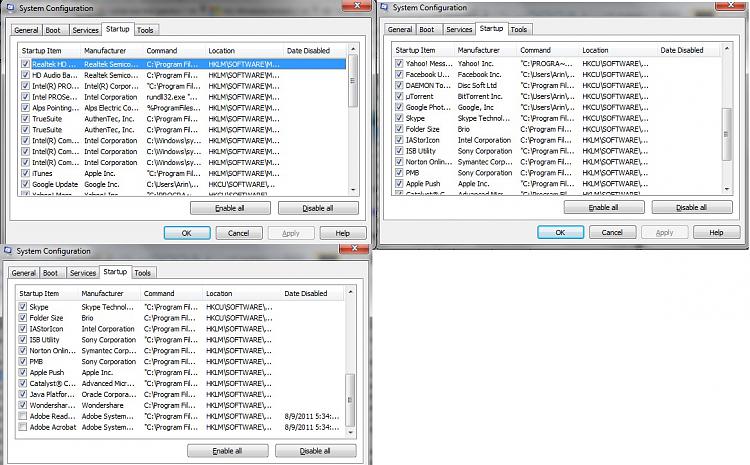New
#1
Hard Drive Full!!! Help Please
Dear Users please help me, my Drive C: is getting Full withing minutes! even i delete files, and i use CCleaner, when i refresh and check the drive C: it is getting full! what can be the problem? any suggestions? it will be appreciated!


 Quote
Quote