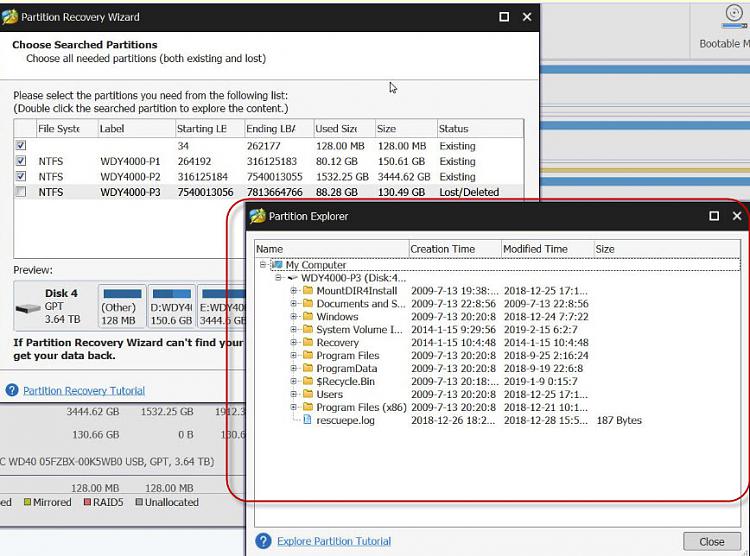New
#41
Murphy's Law at its best...
1 - Here
I'll perform step 2 as asked. However i'm not very confident at this stage... The 1st time the scan haven't detected any lost/deleted partitions and this time same is happening...
Will return with more screenshots when all is done!
Cheers
PS - Until now, after all the tests and recovery software analisys, the only program able to detect the partition as windows and also to show me some RAW data recovery is EaseUS Data Recovery Wizard. The odd thing is that another software from that company, EaseUS Partition Master, cannot recognize the partition too which is really weird...
Take a look at the image i made with Easeus Data Recover in the next screenshot.
You can see plenty of RAW data to be recovered. But is all a mess and probably might not find everything i want, and lots of junk in the middle of those files... Look at the size of the recovery data, much bigger than the partition size...
Last edited by RFG; 31 Mar 2019 at 10:31. Reason: Add extra infos





 Quote
Quote