New
#11
Recover a GPT Partition that became RAW in 3T Internal HDD
-
-
New #12
Here it is the screenshot of PW 9.1 as asked.
Looks similar to the one that i've posted before.
-
New #13
-
New #14
^OK, I failed to notice that the screenshot was Pro 10.2.2. However I would think that the OP would have downloaded the demo version and wouldn't have purchased a license. It is also a fact that the so called free versions above 9.1 are really not free when it comes to Partition recovery. If successful Partition Recovery is indicated, the OP would be asked to buy the Pro version to execute the Partition Recovery. It would be the same case with the PRO demo version. But I am in more serious trouble now with Partition Wizard indicating one single partition of 746 GB. Any ideas as to what the OP should do now? Two heads are better than one.
with Partition Wizard indicating one single partition of 746 GB. Any ideas as to what the OP should do now? Two heads are better than one.
-
New #15
@jumanji: I've noticed that you might not have looked carefully to my version of PW Pro, but i don't have any problem into install a older version if that's more familiar to you. No worries. I just want to see my problem solved with success, no matter how!
Btw, @dsperber - thank you for your suggestion, but i think you now know why i havent run it in first place... As Jumanji says, this odd thing of my disk capacity isn't being fully recognized by external windows apps is worring me a bit. I don't wanna mess around with the partition until its real size have been fully recognized.
I'm opened to suggestions.
Thanks guys
-
New #16
Why are you awake now? Go to sleep. I will take many more hours researching on it and deciding what next to do.
-
New #17
I agree with all concerns, that it is certainly odd that the PW view of the drive appears to be missing two of the three partitions shown by DISKMGMT. But something is definitely not right with the drive, and we're trying to see if it can be repaired. No guarantees of course, since there clearly is some damage somewhere. But let's see if we can gather some more information and clues, which might be helpful to chart a possible solution... if it's possible at all.
So, by way of example only, I use one of my own drives It's a 4TB GPT-partitioned drive that doesn't have any integrity problem, but does have 130GB of currently "unallocated" space formerly occupied by a partition I once had there which was a copy of my old Windows partition that I was using for reference and convenience (to facilitate easy copying from old to new) when I was reinstalling Windows from scratch into the true genuine Windows space (on another drive).
Once I completed my new Windows reinstall project I deleted this "copy partition" since it was no longer needed so it now shows up as "unallocated space". I could perhaps have simply deleted everything in the partition and left it active and with a Wndows drive letter, but I didn't want to. So it's now just "unallocated", but fully intact inside with everything left there as last it looked just before I DELETE'd it (with Partition Wizard, I might add).
Anyway, since a picture's worth 1000 words, for demonstration here's a sequence of steps showing how I might be able to "recover" that now deleted old partition from the currently "unallocated" space on that drive. I am using my Partition Wizard Pro 11.0.2.
(1) here's the drive in its GUI presentation (note the 130GB unallocated on the right end):

(2) here's the drive in its details view (note the 130GB unallocated at the end):
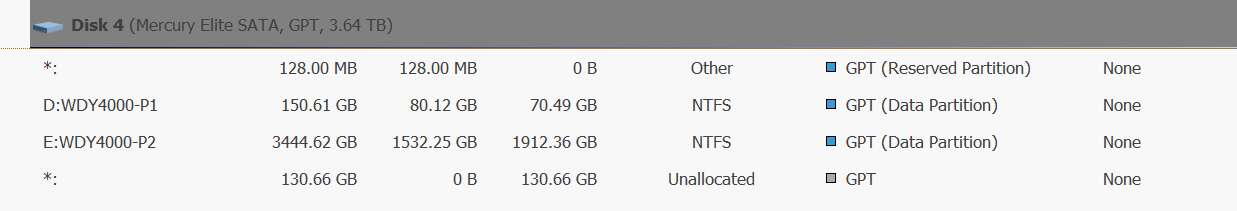
(3) If I select the drive itself (not any one of its partitions or unallocated space), and right-click, I get a menu that includes the "Partition Recovery" wizard:
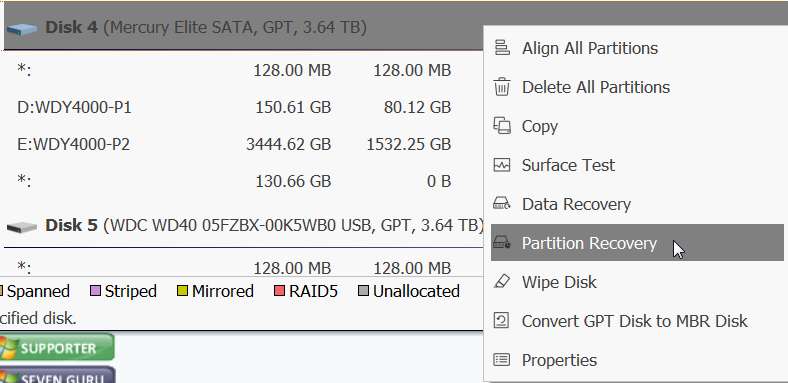
(4) If I click on that "Partition Recovery" item from the menu, PW offers the type of pre-analysis examination of the entire drive I'd like performed, in order to see what can be concluded from its overall current status (quick or full):
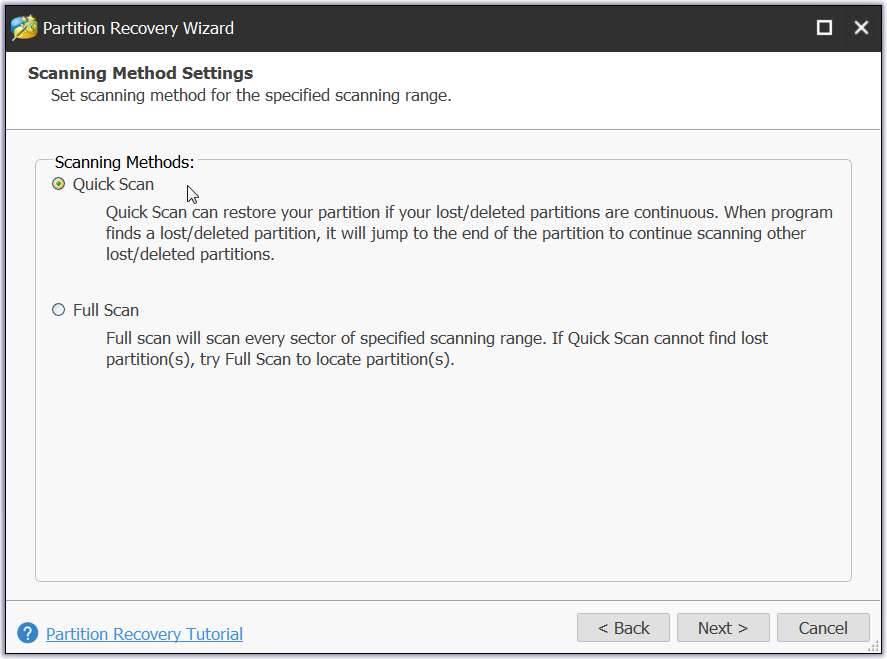
(5) Given the "good integrity" condition of my drive, I picked "quick". If there were significant damage, it might be that "full" would prove fruitful. If there is only minor damage to the partition table describing the drive "quick" might still work acceptably. Anyway, I picked "quick", and PW was able to analyze the obviously intact partition table (with its current integrity), showing the currently allocated partitions as well as that one "unallocated" space which actually could be a lost or deleted partition:
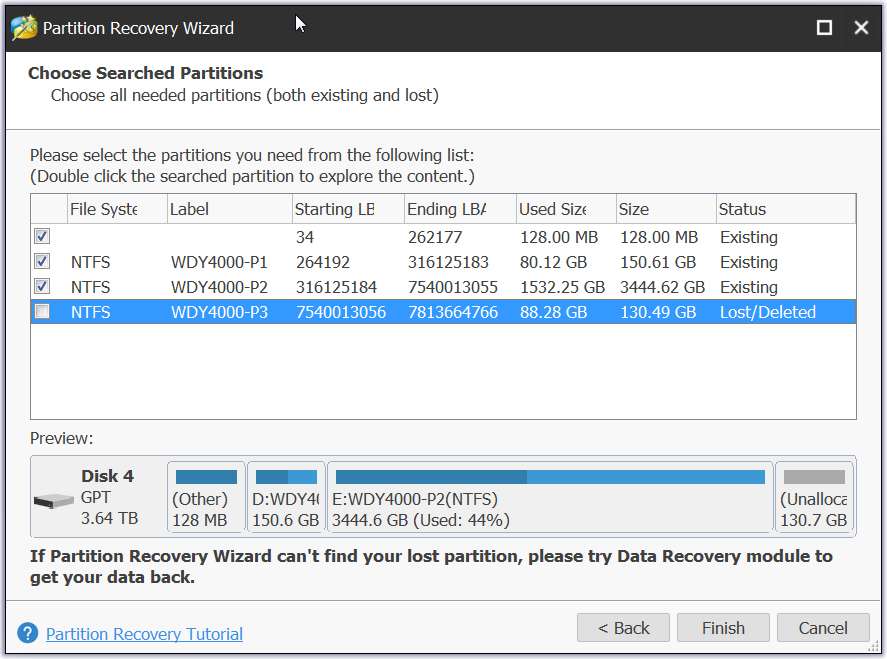
(6) Before doing anything further, I see that PW has detected that there is an NTFS file system inside this space of interest on the drive. It offers a double-click on that space to pop up an Explorer-view of that space, so that I can at least examine the contents. So I did just that:

At this point I didn't proceed further, but I could have. I could have "checked" that last currently un-checked item on the list of partitions shown in (5). All the other partitions are shown as "existing". and my space of concern shows as "lost/deleted". So I would presumably "check" that last item (which I want to recover as a real partition again with a Windows drive letter assigned), and push the FINISH button to have PW complete the partition recovery. Presumably the GPT partition table for the drive would be updated to reflect the original boundaries of that original partition which I once had living there. And a Windows drive letter would have been assigned (or offered to me to choose).
Again, this is obviously all possible for me at the moment because clearly the GPT partition table on the drive shows all 4TB of space, as either partitions or unallocated as appropriate. This is clearly different from how it is showing your own problematic 3TB drive so my above story may not apply at all to your situation.
But I'd at least like to pursue seeing what PW shows about the drive if you do what I did above. If you right-click on the drive (not a partition) and select "Partition Recovery", and take the "quick" option to begin, what shows up? Does PW actually see all 3TB but present some error messages or interesting annotations on the 2/3 of the drive space which currently is unreported?
Also, the earlier PW screenshots you posted show "other" for the file system, which is not encouraging. Had it shown NTFS we would feel much more comfortable. But perhaps this "Partition Recovery" wizard will show us a somewhat different perspective and information detail that might be more enlightening or interesting. Without a usable file system in that "RAW" partition I don't think Explorer View will be possible, but let's at least see what shows up for you in your replication of the first few steps I've demonstrated above for my own drive story.
-
New #18
^ @dsperber,
Your case is a perfect case for partition recovery. There is nothing extraordinary in that. Quickscan will find a valid bootsector present at the beginning of that partition and list it as lost/deleted since it doesn't find the partition table for it ( Deleting a partition deletes only the partition table of that partition) . Mark all the partitions (existing as well as lost/deleted) and order, it will write the appropriate partition tables for all the partitions in the appropriate sectors. In your case sector 2 (4 tables)
Do you have the paid version of ver 11.0.2? If not, it will ask you to get the license to write the partition tables.
OP's case is quite different. When he ran checkdisk ( without any options) it clearly indicated
"The type of file system is NTFS.
The first boot sector is unreadable or corrupted
Reading second boot sector instead
Unable to determine the version and volume state. CHKDSK aborted."
When the volume boot sector is unreadable ( bad sector - I hope it is not so in Op's disk)) or corrupted (bad luck ), Windows Disk Management will show it as RAW and Partition Wizard will show it as "other" and whether paid or free is not going to find it.
), Windows Disk Management will show it as RAW and Partition Wizard will show it as "other" and whether paid or free is not going to find it.
A screenshot of my Trial HDD where I intentionally corrupted the first volume boot sector at 264192:

The second and third data volumes are still shown in PW. In Op's case those are missing. The whole disk capacity appears to be that of the first volume only. Why? I have no answer. We have to, in all probabilities, resort to data recovery procedures rather than trying to restore the disk.
Still for academic purposes I will ask the OP run a PW scan to see if it can throw more light. Of interest will be the number of sectors it will scan. Is it going to skip sectors beyond the first volume confirming that it sees only one third of the disk?
Further instructions to the OP after a break.Last edited by jumanji; 29 Mar 2019 at 04:44.
-
New #19
@RFG,
A few questions first.
Are you able to see and access the contents on your second and third partitions of the 3TB disk?
What data ( file types like .jpg, .pdf) do you have in the RAW partition?
Now run a Quick scan in Partition Wizard:
Launch Partition Wizard. On the left Pane click on Partition Recovery Wizard > Next > Select your faulty 3TB Drive ( now showing only 746GB) > Next > Full Disk > Next > QuickScan > Next. Allow the quick scan to complete. At the end of the quickscan you will get a window showing all the found partitions - the one like the image 5 in dsperber's post #17 ). Post a screenshot of it ( only that Window. No need of any background). After you have taken the screenshot click on Cancel button on that Window and close PW. You can run it again if need be.
As the quick scan progresses time it and note down upto what sector number it scans.
Note: You are only scanning the disk. It does not write anything to the disk. So the data in it is not affected in anyway.
-
New #20
Hello again
@dsperber - Tks for the tutorial, i already knew how to perform the test in PW but my problem is the missing volume boot sector which doesnt allow PW to recognize the other partitions and also the info that it returns about the RAW one is not accurate. I am afraid that making changes with things in its current state just aggravate the drive/partition condition and make data complete unrecoverable.
Btw, this drive was always configured, since i bought it, as a secondary internal HDD used only for storage and backups. Never had any OS installed there. The only difference now is that i have a new SSD with the OS and the rest was kept exactly how it worked before (i had another SATA HDD running the OS - in this case it was the drive with partitions D + E)
@jumanji - Yes, i can see, enter, browse and use all the other partitions of my HDD. I have there mostly music, video and photography.
In the RAW partition i have mostly lots of documents (ms office apps docs, pdfs, email dbs, images and compressed archives like rar, zips, etc, etc). That's why it's the most important partition to me.
I will perform the Scan as suggested and will leave it scanning while i go out for a while. I'll give a feedback when i come back.
Thanks again!
R
Related Discussions


 Quote
Quote