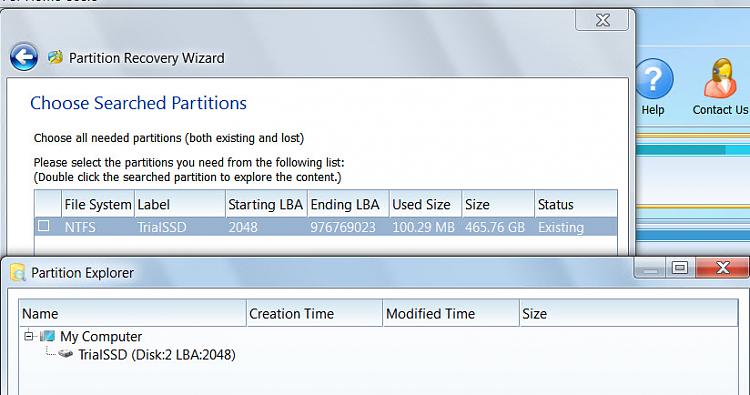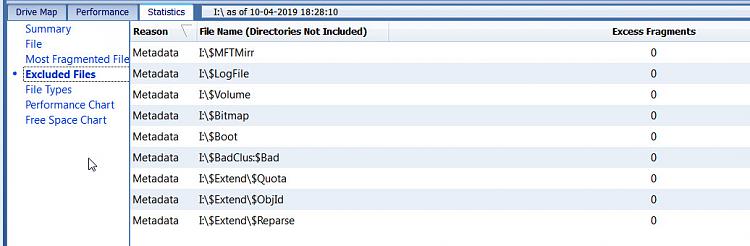New
#31
Greetings Jumanji. Hope you've had a good rest.
1. The two volumes shown belong to the unformatted 500G ssd. Systems disk is 250G.
2. The screenshot posted shows the top volume. It correctly identifies the DISM++ and Macriumbackup folders that reside on the SSD that's supposed to have a single NTFS partition. The contents of these two folders, however, are shown in the the subfolders of [Lost & Found].
3. The lower volume also shows some of the files that reside in Macriumbackup. Not sure if these were deleted files.
4. Am I correct to understand that Bootice detected a single valid NTFS volume at sector 2048, while both Minitool and Getback found two at sectors 2048 and 2050?
5. Is the OS's failure to identify the disk due to corrupted sector 2048? Is sectors 0 and 2050 also corrupted?
6. Wile Minitool took more than an hour to scan the disk, Getback was able to obtain the file list instantaneously. Does that mean Getback knows where to get the info on the disk?
7. Will give Active @ File recovery a try.
Many thanks and best regards.
7. What's your normal procedure for repair? Patching sector 2048 with correct data? Sector 0 as well?


 Quote
Quote
 .
.