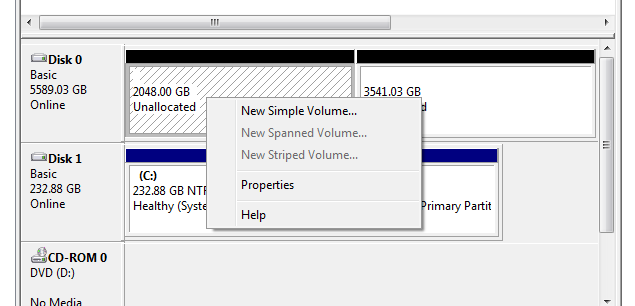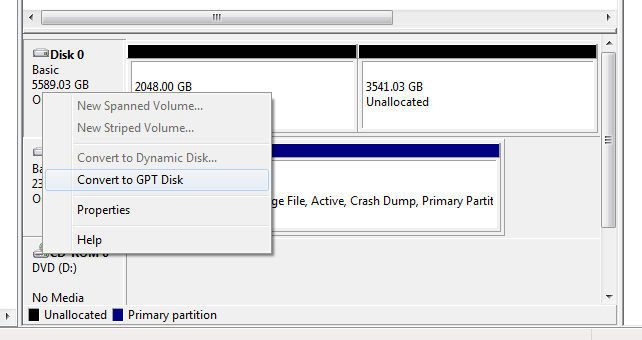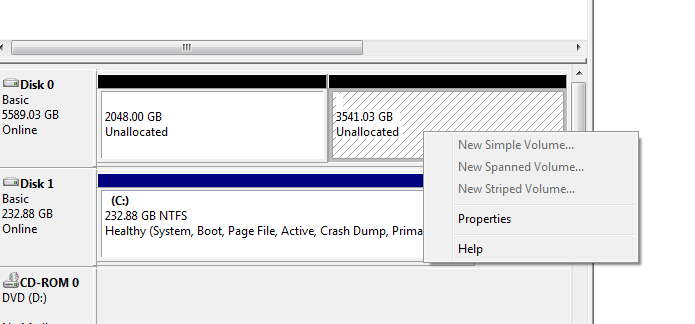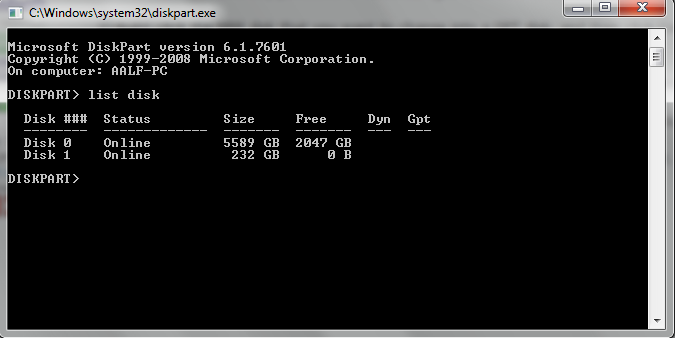New
#1
Aaagh. Me hates formatting a new HDD
Every few years or more one needs to initiate a new HDD. This one is 6TB WD 3.5
And every time I forget the trick needed to not stuff it up. I followed the sellers instructions and sure enuff it's split into two partitions. One accessible the other off in the twilight zone.
Does anyone know the formula to convert this into one big accessible partition of 5500?


 Quote
Quote