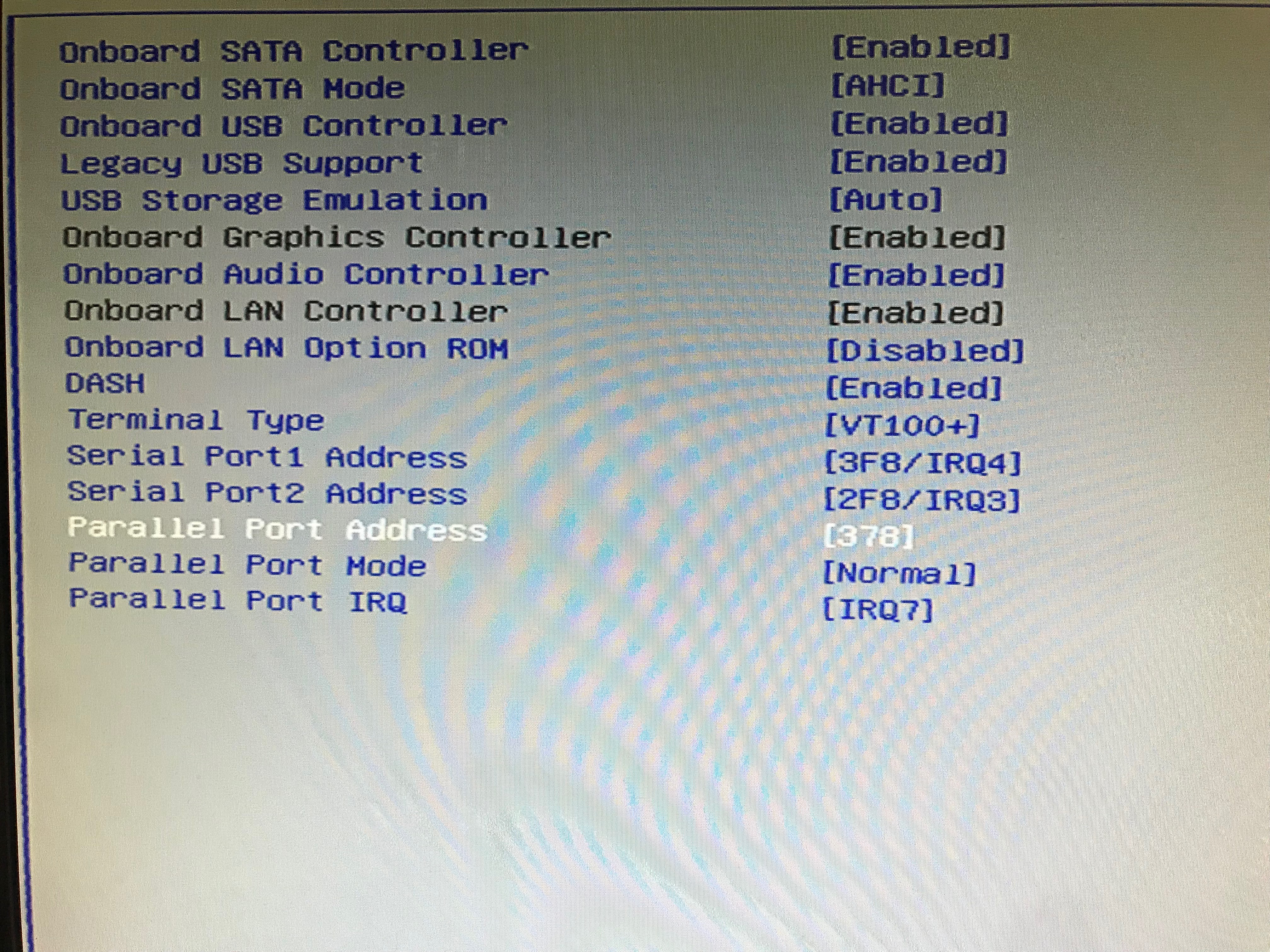New
#11
Two LPT-1 ports showing in Win7Pro pc: neither works!
-
-
-
New #13
-
New #14
-
-
New #16
-
New #17
It is next to impossible to tell you what to look since different manufacturers have programed the BIOS menu to look differently, especially without knowing anything about your computer. You might look in your manufacturer's instructions, which you should be able to find it online, or you might try a reset. There should be an option for resetting the settings or returning to the manufacturer's defaults.
As an FYI Samuria is very helpful. You might send him a private message, apologize, say that you where confused as to his advise, and ask that he help.
-
New #18
Dear Sir,
I respectfully understand your point.
But I am not asking you to be an expert on every variation of BIOS there could be.
Rather, I am asking that you detail what you would be looking for in my BIOS
if you had access to it.
Please explain, in general terms, what you would be looking for in the BIOS.
I'm not asking for you to detail exactly what I might see in my BIOS.
Could you include screenshots of your BIOS and what (in your BIOS) you are
looking at that gives you the information you wold want me to report back with
from my BIOS?
Because until I know what to look for I cannot even begin to search my BIOS.
Show me what you're looking at in YOUR BIOS and I will find it in MY BIOS.
(FYI: no, I will not communicate with Samuria nor will I "apologize". I did nothing incorrectly.
He was vague and when I asked for clarification, he continued to be evasive.
But in true troll fashion, he continues to engage more and more persons in this forum with
regard to his being "victimized" by me . . . and sits back grinning, silently, while we continue
to acknowledge and second-guess him.
You cannot read his mind and therefore cannot know what he is about.
I ask that you look at the other answers in this post.
None are as vague as Samuria's.
His is the only post that provides no help whatsoever.
Samuria is a big boy. He can write back to me and apologize for being so vague and evasive )
)
Thanks!
-
New #19
-
New #20
I don't see any issues but I've never really used parallel ports and the only computer I have old enough to have any only has 1. I don't even have any devices to use on it. Have you tried a BIOS reset as I suggested? Have you tried what I suggested in post 12?
Related Discussions


 Quote
Quote