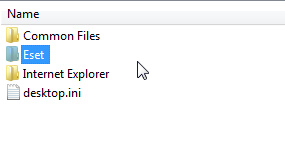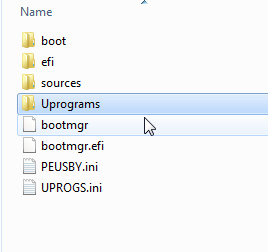New
#61
found Compatible ID's under a different section.
I2C HID Device: "ACPI\ELAN469D" Compatible Id: "ACPI\PNP0C50"
[Human Interface Devices]
[HID-compliant touch pad]
[Details: Hardware Ids]
HID\VEN_ELAN&DEV_469D&Col02
HID\ELAN469D&Col02
HID\*ELAN469D&Col02
HID\VID_04F3&UP:000D_U:0005
HID_DEVICE_UP:000D_U:0005
HID_DEVICE
[Details: Compatible Ids:]
<none>
[Matching device Id]
HID_DEVICE_UP:000D_U:0005
[Configuration Id]
input.inf:HID_DEVICE_UP:000D_U:0005,HID_Raw_Inst.NT
[I2C HID Device]
[Details: Hardware Ids:]
ACPI\VEN_ELAN&DEV_469D
ACPI\ELAN469D
*ELAN469D
[Details: Compatible Ids:]
ACPI\PNP0C50
PNP0C50
[Inf name]
hidi2c.inf
[Driver version]
10.0.16299.15
[Configuration Id]
hidi2c.inf:ACPI\PNP0C50,hidi2c_Device.NT
[Driver stack]
\Driver\mshidkmdf
\Driver\hidi2c
\Driver\ACPI
[Microsoft Input Configuration Device]
[Details: Hardware Ids:]
HID\VEN_ELAN&DEV_469D&Col03
HID\ELAN469D&Col03
HID\*ELAN469D&Col03
HID\VID_04F3&UP:000D_U:000E
HID_DEVICE_UP:000D_U:000E
HID_DEVICE
[Details: Compatible Ids:]
<none>
[Mice and other pointing devices]
[HID-compliant-mouse]
[Details: Hardware Ids:]
<same as the Microsoft Input Configuration Device>


 Quote
Quote