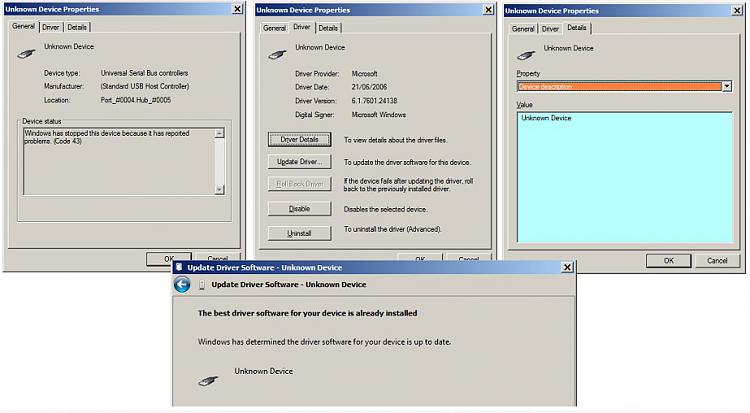New
#1
USB Device not Recognised
-
-
-
-
New #4
Hi Roderunner,
Very strange! You might have to wait and see if the message reappears!
You can also check for any problems by clicking Start => Run, in the search box type msinfo32 => Enter => Components. If there are still any problem drivers they will be shown on the right-hand side of the Components screen. When it is blank, you are good to go.
I hope this helps!
-
New #5
Hi Paul, there is no entry to safely remove mouse usb controller.
My mouse batterys are almost new.
I tried clearing the tray notifications icons by stopping/restarting explorer.exe plus Ccleaner.
I can press fn key & F7 to temporarily stop the touch pad. (it restarts on reboot)
I tried a different port for the mouse usb. no change.
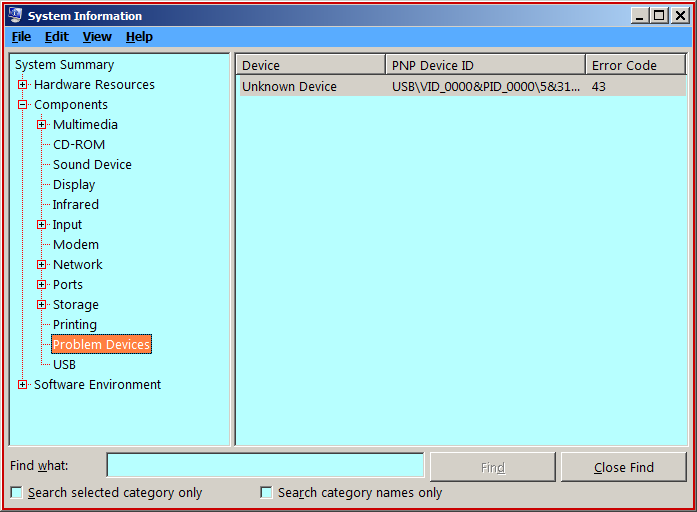
-
New #6
Hi Roderunner,
Did you try the below as a sort of double check?
You can also check for any problems by clicking Start => Run, in the search box type msinfo32 => Enter => Components. If there are still any problem drivers they will be shown on the right-hand side of the Components screen. When it is blank, you are good to go.
-
-
-
New #9
You wanted me to do this,.You can also check for any problems by clicking Start => Run, in the search box type msinfo32 => Enter => Components. If there are still any problem drivers they will be shown on the right-hand side of the Components screen. When it is blank, you are good to go
Can you post an image when you do so please.
-
New #10
Hello Roderunner
You might find that the mouse / mouse driver are okay. Judging by the screen images, I would suspect that the USB Host Controller has developed a fault.
You might want to download and run USB Device Tree Viewer for a second opinion on the matter. USB Device Tree Viewer does not require any installation, and it gives more verbose error reporting.
Related Discussions



 Quote
Quote