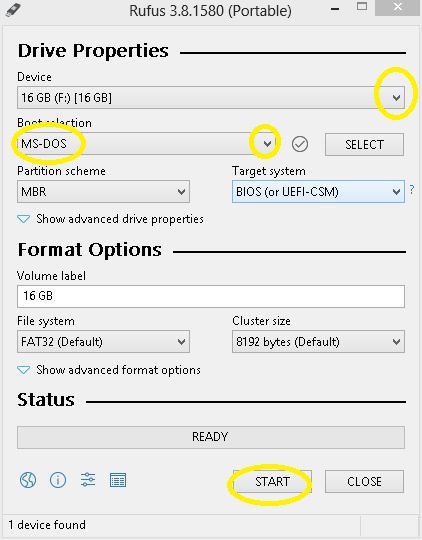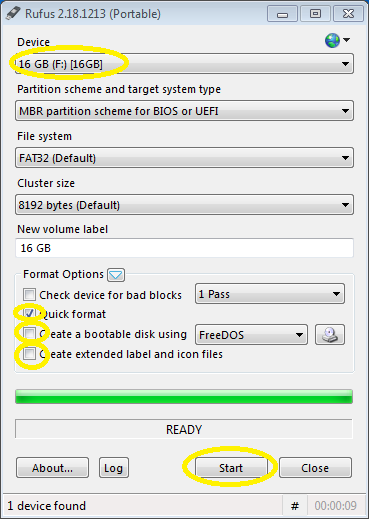New
#11
The command diskpart enter the disk partition tool (as you did)
Then you must enter the others commands.
Diskpart.exe (to enter diskpart)
list disk (to list the computers disks,. Take not witch number corresponds to your USB disk)
select disk n (where n is the number of USB disk. Make sure to type correct disk number from step two.)
clean (to erase all partitions on the selected disk)
create partition primary (to create one partition on the selected disk)
select partition 1
format fs=fat32
assign letter=H
exit.


 Quote
Quote