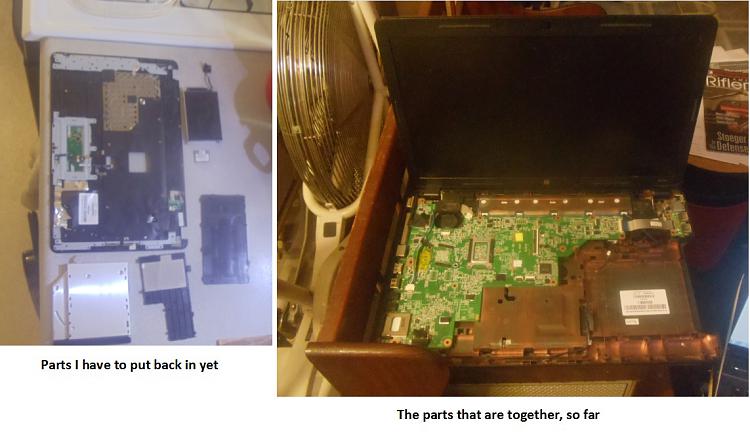New
#11
Hi! Yes, I see. No doubt that could be helpful. But I don't like the noise. One way I use to ensure that keeps cooler than otherwise - is to set my laptop computer on a slant, on my lap. I figure it gets more airflow that way. It's also a much more comfortable position to type on the computer, too, I've found.


 Quote
Quote