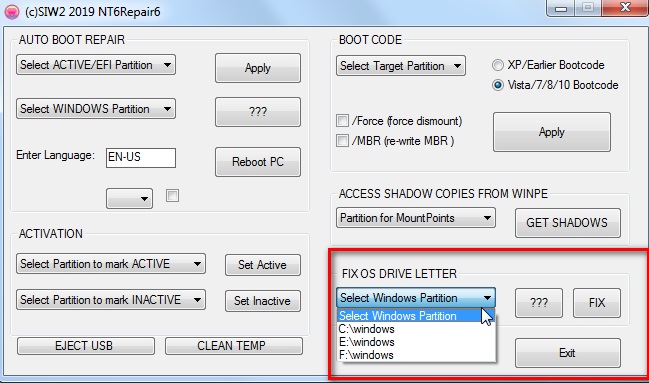New
#1
Cloned dual boot drive won't boot Win7
I have a Dell3010 running Win 10 but it unfortunately upgrades and prevents one of my critical software programmes from working and as i know it remains stable in Win 7 i decided to dual boot both systems.
I did all the necessary and the computer will boot in either Win 7 or 10 and both work. On Win7 the DVD player isn't recognised and it won't connect to the internet but that's not a major problem.
Great so far!
I then wanted to change the hard drive to an SSD and used Macrium Reflect to clone the drive. Cloned OK and installed it.
Win 10 opened as expected but Win 7 hangs on "preparing your desktop".
I've opened it in safe mode but it hangs in this as well.
I could install Win 7 as dual boot on the SSD, along with the critical software, and see if that works but i'm curous to know why i have the problem.


 Quote
Quote