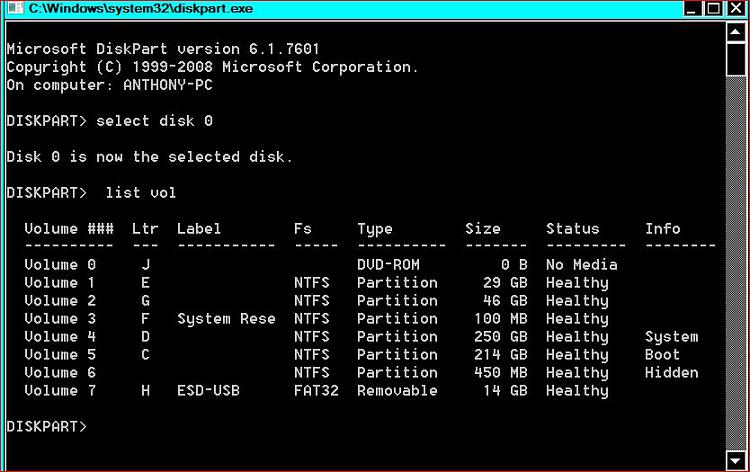New
#11
Now it makes sense.
To install win 10 on disk 0 (E: and G:)
- Shut down and detach (power or SATA cable of) disk 1 (that has now Win 7 and 10) - VERY IMPORTANT
- Boot from the Win 10 installation USB drive, go to install and delete ALL partitions on disk 0 till you have one and only one unallocated space then proceed. If you don't want to use MS account, don't enable updates or connect to the internet during installation.
Once win 10 is installed and working on disk 0, shut down and detach disk 0 (power or SATA cable of) of new win 10 and attach disk 1.
See if you can boot Win 7 on disk 1
Report


 Quote
Quote