New
#1
Problem ejecting device (USB)
-
-
New #2
If the drive is set to be indexed then windows indexing is keeping the drive open. Also maybe your antivirus scanning the drive.
Firstly there is NO reason to eject an external drive. Windows doesn't use "delayed write" on external drives. Just unplug it.
-
New #3
-
New #4
paparazzo79:
Restart your computer.
Wait for it to settle down from the restart.
Try again to remove the external HDD.
-
New #5
I have never lost any data or corrupted an external drive by simply unplugging it. As long as the drive indicator light isn't flashing it's not writing to the drive. I realize not all externals have a light that flashes such as the 4 4TB Seagate's I have.
-
New #6
would be interesting to see Exactly whats on that external device,,, hmmm do you have a "back-up" program ie Macrium that is looking at it
Related Discussions

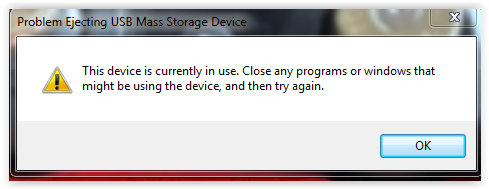

 Quote
Quote