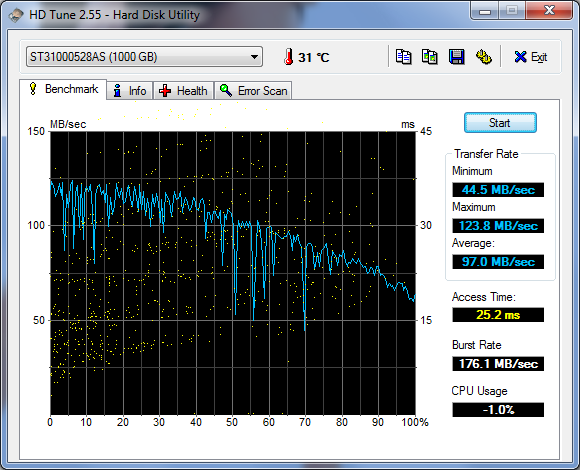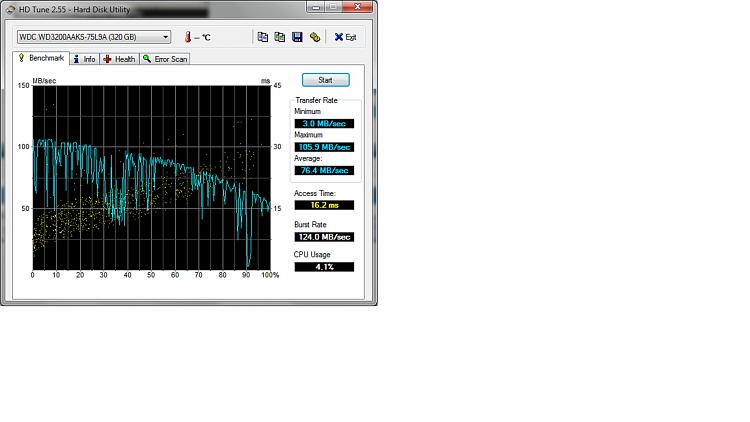New
#201
Confirms what I suspected. An SSD for W7 probably needs to be 64GB in size (1x64GB or 2x32GB Raid 0, etc). That drives up the cost to achieve SSD performance for the OS installation. The 2x32GB Raid will also be problematic for many stock system configurations that only have space/connections for 4 SATA devices.


 Quote
Quote