New
#211
You should still install Intel chipset drivers from Intel or Gigabyte's site.
Download and install the Vista 64-bit one.
You should still install Intel chipset drivers from Intel or Gigabyte's site.
Download and install the Vista 64-bit one.
Alright, will give that a go tonight after I get home and will certainly report back my findings here. I appreciate the help.
Well here are mine. I am disappointed in the WD Access Time.
I am a little unsure.... the rest looks about average for the drive types - yes/no?
WDC_WD5000AAKS-65YGA0 - Windows 7 and XP Pro Boot Disk
SAMSUNG_HD501LJ - Vista Boot Disk
I am definitely in the market for a WD Caviar Black 640 or 750GB or 1TB. I have read the 640 is best suited for OS installation....
Well guys...per the suggestions to try to install the SATA driver even if it was Vista64 didn't help at all
#1). The SATA driver wouldn't install. Said it wasn't supported by this OS
#2). I grabbed the Intel chipset driver for Vista 64 and installed and my controllers now show Intel ICH10 Family Storage Controllers.
So, I rebooted the box, ran HDTune and found that my performance was worse across the board...including my access time.
Guess I'm going to try and remove this and go back to where I was. Performance was better.
Edit: Actually, I've just decided to plop my Win7RC1 disk back into the machine and reinstall the OS and start out clean and see what I get.
Last edited by pparks1; 10 Jul 2009 at 21:20.
Was this a message given by Windows or a message given by the application? What exactly was the message and could you override its warning?
Your problem is still there, and the test results are going to fluctuate each time you run the test, regardless.
Also, are you sure your system is malware free?
That might help. :)
Ok, I went to the Gigabyte website and I went to Support, Motherboards, Drivers and I typed in my model (GA-EP45-UD3R). I picked revision 1.1. For my OS, I picked Vista 64-bit. The Raid driver is called "intel ICH9R/ICh10R SATA RAID Driver. Once downloaded, I extract the contents and run iata_cd.exe. It throws the UAC saying program iata_cd.exe...verified publisher Intel Corporation. I click on Yes. It starts the install for the Intel Matrix storage manager driver. It brings me to the welcome screen, (version 6.2.1.1002). I click on Next to continue, it says, "This computer does not meet the minimum requirements for installing this software. Setup will exit". I'm left with an OK button. I did a right click, run as admin, and got the same thing.
A quick run through the readme says, "the Intel Chipset Software Installation Utility" must be installed prior to installing the Intel Maxtrix Storage manager. So, I've downloaded that now and have installed.
I then tried the SATA driver install again. This time, the installation starts and comes back with "This operating system is not supported. Setup will exit." I can click on OK. Win7 then says, it didn't install properly and gives me option to reinstall again with default settings. I say ok and the installer starts again. This time it starts up and says, "This computer does not meet the minimum requirements for installing this software. Setup will exit". I'm left with an OK button. I right click and choose Run As Admin, and I get "This computer does not meet the minimum requirements for installing this software. Setup will exit". I'm left with an OK button.
I would certainly hope so. I downloaded the Windows 7 RC1 64-bit directly from Microsoft. I installed the OS and immediately tested. The machine wasn't even connected to the Internet.
I did reinstall my operating system last night. Tested and I am back to my original results...so my speeds average in the high 90's and peak in the 160-170 range...but I still see about 25-30ms access time.
What block size are you guys using when you test your drives. My tests have all been with 64k blocks...which is the default I believe.
Here is what my device manager now shows after installing Intel chipset stuff to get the exact error messages for my above post;
And here are 3 HDtune tests, all back to back.
Finally, here are the results from a scan with driver agent on this computer;
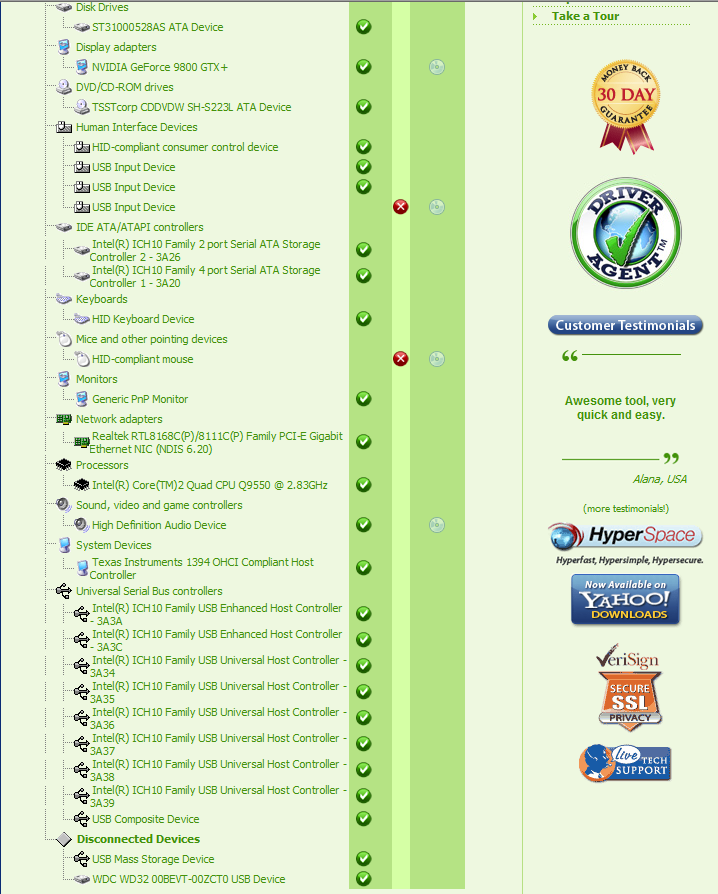
Just for curiosity sake (and because it's easy), I took the Seagate 7200.12 drive and moved it over to my AMD 4600+ box running Windows XP. I went ahead and ran HDtune against the drive on that machine and low and behold....
So, obviously there is nothing "physically" with the drive. However, there is obviously something going on with my new computer. Arghhhh....now I'm going to have to load Vista onto the machine (since gigabyte provides drivers) and benchmark there to see if the problem continues
Well, short of going with Vista, I've tried everything that I can think of. I switched to a different SATA port, I switched the SATA cable to the same one I was using in my other computer.
I took the HD out of the Intel SATA controllers and plugged into the JMicron Gigabyte SATA controllers and tested and got same results. I then loaded the Gigabyte SATA 2 driver for Vista 64 for that controller and tested and still got 25ms-30ms access times on this drive with HDTune.
I'll put Vista on the computer tomorrow and load up the tools and see what happens. The real question is "if" performance is better under Vista....would I stick with Vista...or go with slower access times and use Windows 7 instead. My gut tells me Win7...as I have never been particularly fond of Vista.
Oh well, no more time to play tonight. This has got to wait.