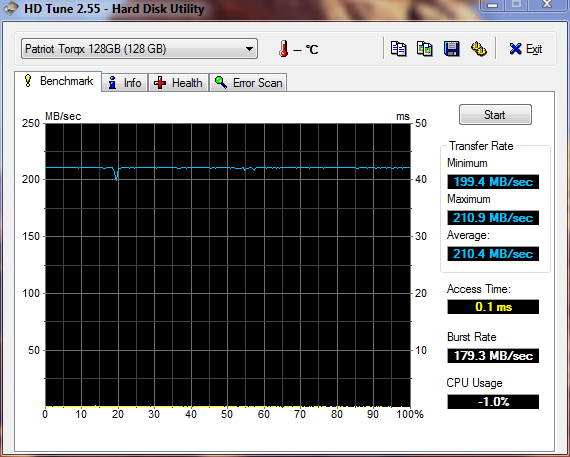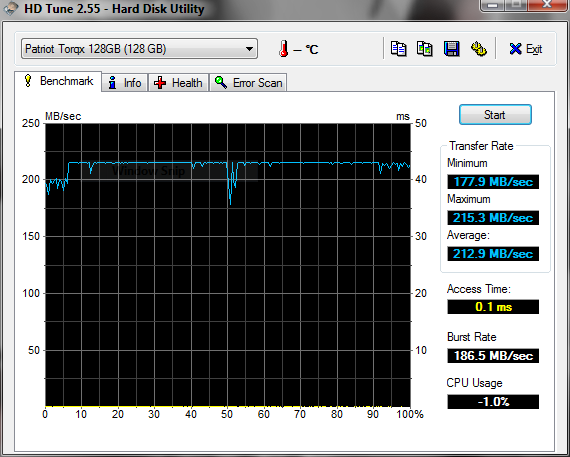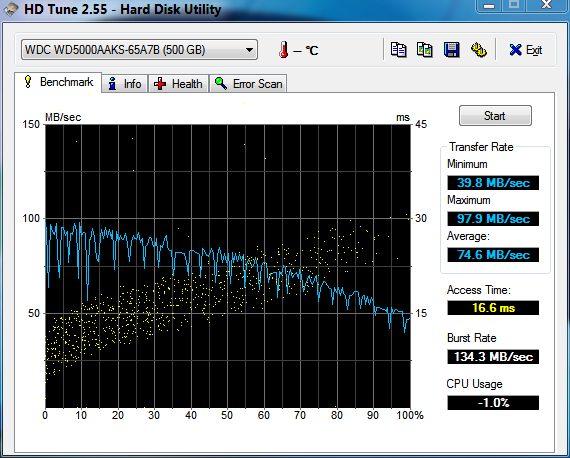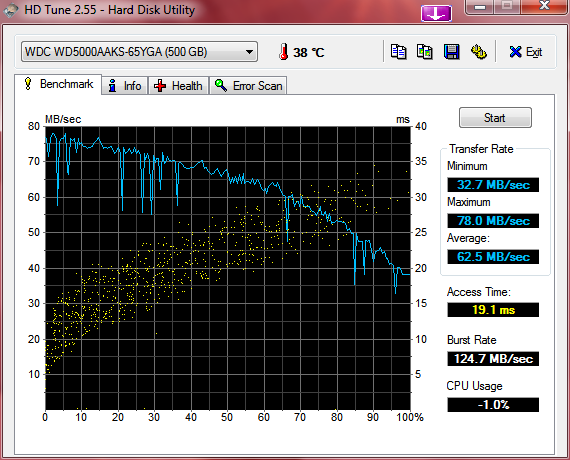New
#221
I run 64KB Strip Size for my RAID 0 array of two drives, but by block size, I assume you're talking about when you partition a drive with NTFS? If so, just leave it default. The block size won't affect performance too much unless you go with extreme values here. Typically, 128KB to 64KB block/strip size is fine and default.
That's interesting that you noticed normal access/seek times on another PC. It's telling that the drivers aren't quite right on your Windows 7 install.
I'd still try to push those Vista 64-bit drivers through if possible. Run the setup for it as Administrator, use the driver update option in Device Manger, of force the drivers by right clicking on the inf files that are part of the installer and choosing "install". It's Gigabyte's fault that they haven't updated their drivers for Windows 7. They shouldn't complain since Windows 7 is supposed to show itself as kernel 6.1 (to be compatible with software looking for a Vista kernel). But perhaps the Gigabyte driver installer is verifying the O/S incorrectly by a hard-coded, sloppy detection method?


 Quote
Quote