New
#231
Only thing i can think off is maybe firmware then
Well, I've identified the problem as some type of incompatibility between my Seagate 7200.12 and my motherboard.
I got a Seagate 7200.10 160GB from work and put that into my computer and ran HDTune. My average access time was identical to what it tested out at work...16.1ms. Which for an older drive is perfectly acceptable.
I put my Seagate 7200.12 back into my machine as a secondary drive (not running the OS) and ran HDtune again and here are the results. As you can see, I've still got slower access times than what I should be seeing.
So, since I need a second hard drive for another project where speed isn't near as critical, I'm going to use this Seagate for that instead and just pick up a WD Caviar Black for Windows 7.
Alright, I picked up a Western Digital 1TB Caviar Black from the local store and installed on the machine. My speeds are just fine by me (about 90MB/s), but my access times are down to 13.7ms :) That certainly is better then 30ms.
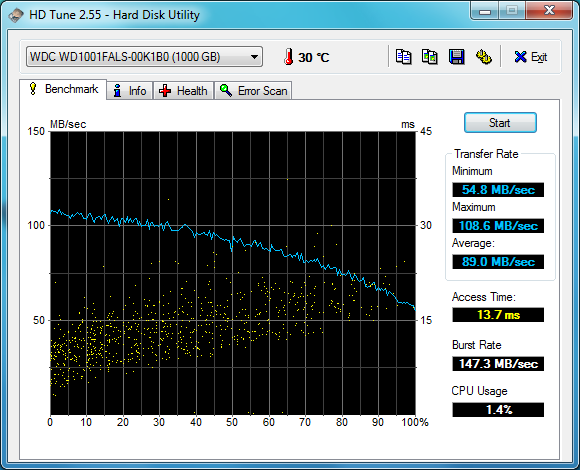
here is mine ...
its a 10k rpm WD raptor drive (74 GB)
The access time is good as well as the maximum read speed (on online reviews of this HD I've seen similar speeds) but my minimum read speed is just ... horrifying :S
The drive is newly formatted (with win7 build 7600 installation) so it can't be fragmentation or something like this...
Anybody got an idea why this could be like this?
dont worry about your min speeds, that is simply the hdd being accessed by the o/s. you need to look at the average min speeds, in your case it is around 35-40mbps. you cant help the fluctuant droops unless you boot from another physical drive then test the other drive not in use in hd tune.
even if you disable most background services, disable pagefile and what ever else, you will still get droops from the o/s access.
I got the Seagate drive less than 2 weeks ago from NewEgg when I built the machine. However, since the drive technically works in my other machine at home and a test machine at work properly, NewEgg isn't going to accept it without charging me a 15% restocking fee.
The drive works just fine as far as I am concerned. It just doesn't work properly with my gigabyte mobo for some reason. So, I plan to put it into my primary Linux box which is running an Asus board and a 320GB WD drive currently. Then, I'm going to put that 320GB WD into my new box as the hard drive for my OSX install that I plan to do on my box.