New
#351
Show us your hard drive performance
-
-
-
-
-
New #355
-
-
New #357
yeh that seems ok, if you go into your device manager, and go to your hdd, are the performance options checked? (only the first one not the bottom one).
also if you go into the chipset (ide/atapi manager or something like that) in dev.manager, go through them and see if there is an 'advanced' tab or port tab, and see if any of them have a check box saying 'enable command queuing', if so DISABLE them as it increases performance. im not sure if the intel chipsets have that setting but both my nvidia ones do.
This is a screen shot of what the setting is:
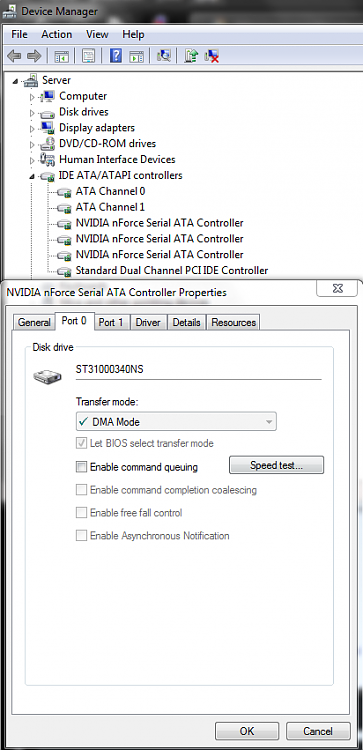
and this is my HDD:
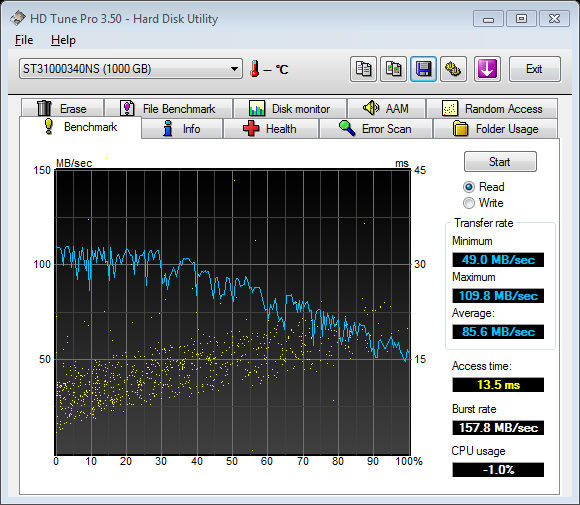
the other pic i posted above is a program that creates a ram drive, it takes a set amount of ram to use as drive space. but i just use it for experimenting with. thats why it has insane speeds.
-
-
New #359
hmmm, you checked all the ATA devices? maybe your drive is a sata1 not sata2. but if it is sata2, then maybe check the back of the HDD to make sure there is no tiny jumper bridging it to sata1 speeds, when i first got my seagate 1tb sata2 drive i ran it for a couple months, then found this thread, tested it and wondered why it was so slow, then i investigated only to find the factory default jumper was installed to switch it to sata1, once i removed it speeds almost doubled! its got me stuffed why they would put a sata1 jumper on it in the first place
-
Related Discussions



 Quote
Quote
