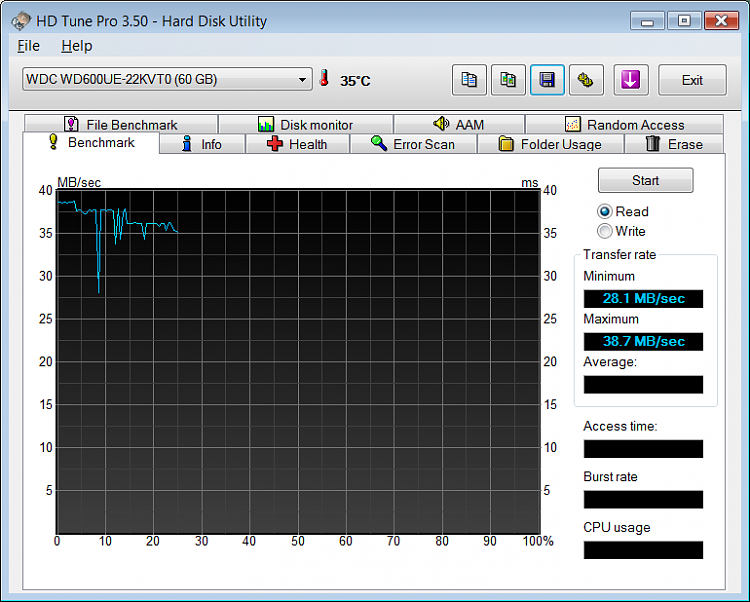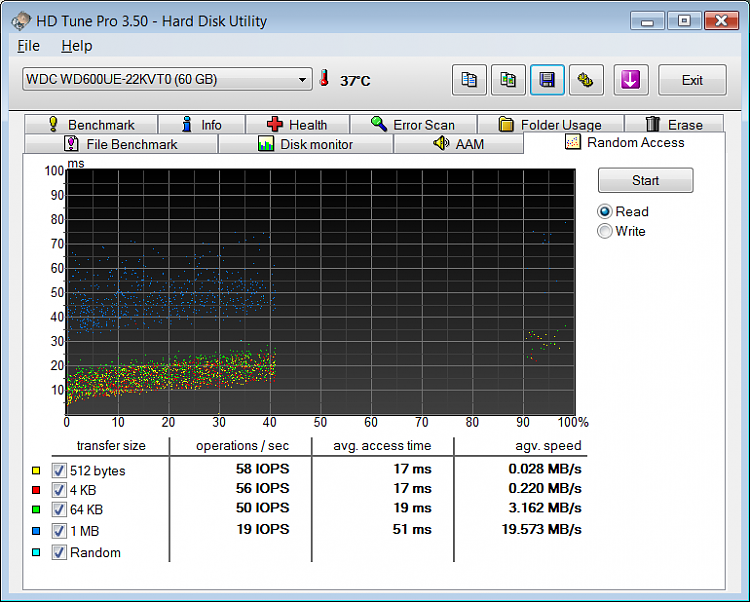New
#51
Show us your hard drive performance
-
-
-
Posts : 8,375 W7 Ultimate x64/W10 Pro x64/W11 Pro Triple Boot - Main PC W7 Remote PC Micro ATX W7 Pro x64/W11 ProNew #53
-
New #54
-
Posts : 8,375 W7 Ultimate x64/W10 Pro x64/W11 Pro Triple Boot - Main PC W7 Remote PC Micro ATX W7 Pro x64/W11 ProNew #55
-
-
New #57
Thats a rather old version, try v3.50.
-
Posts : 8,375 W7 Ultimate x64/W10 Pro x64/W11 Pro Triple Boot - Main PC W7 Remote PC Micro ATX W7 Pro x64/W11 ProNew #58
-
-
New #60
well i bit the bullet and threw 7 7057 x86 on my travelmate and it runs amazingly faster than it did in vista ult x32 with all the same programs on it. the only prob i got is i cant get the vista sidebar working as i cannot find a 'working' vista x32 windows sidebar copied folder. my x64 win7 vista bar works great on my main rig. so if anyone could give me some advice on where to find one i will be grateful as its the last thing i need to do to it.
installed from a fresh install, i was hoping that the system could some how make it not write to the bad sectors? i don't know if there is software to do that, is there?
a fast error scan shows no bad sectors, so im guessing this would mean that they arn't that bad yet?
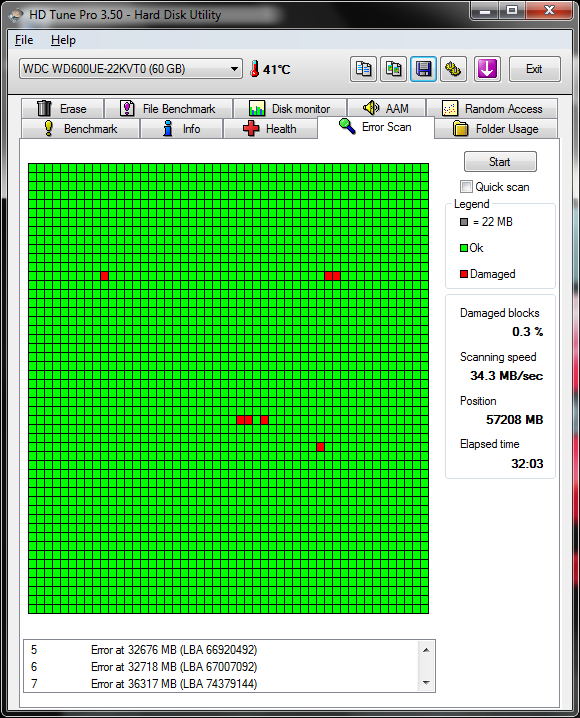
cheers:RickLast edited by bloke; 28 Mar 2009 at 19:45.
Related Discussions



 Quote
Quote Try a drive where the heads are practically toast.
Try a drive where the heads are practically toast.
 Gosh golly that ole tub I had 3.1 on saw 50mb upgraded to a 500mb deal in those days!
Gosh golly that ole tub I had 3.1 on saw 50mb upgraded to a 500mb deal in those days!