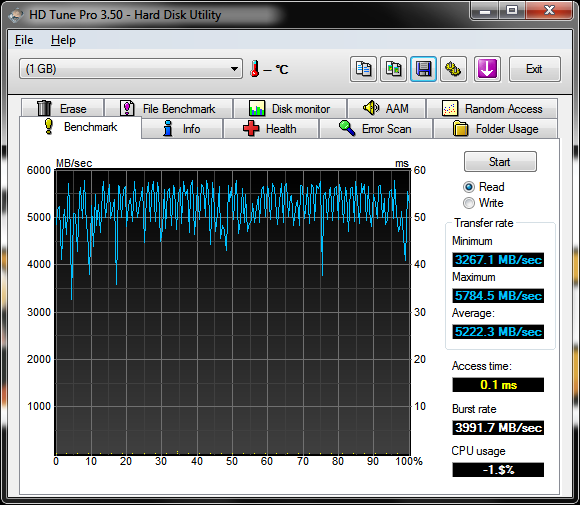New
#111
One method good for creating a ram disk in 2000 and XP might be able to work on Vista and 7 can be seen at SpeedGuide.net :: Ramdisk Guide They provide a driver there good for the two previous versions.
Again that also outlines just how voiltile ramdisks can be since everything exists in the active ram until the power is removed at shutdown or any simple logoff from Windows if not a full restart. The faster speed is a direct result of nothing being loaded into ram but already being there to start with.
With slows cpus and only what 64-128mb seen a decade ago how would you speed things up a bit? That was a solution available at the time.


 Quote
Quote