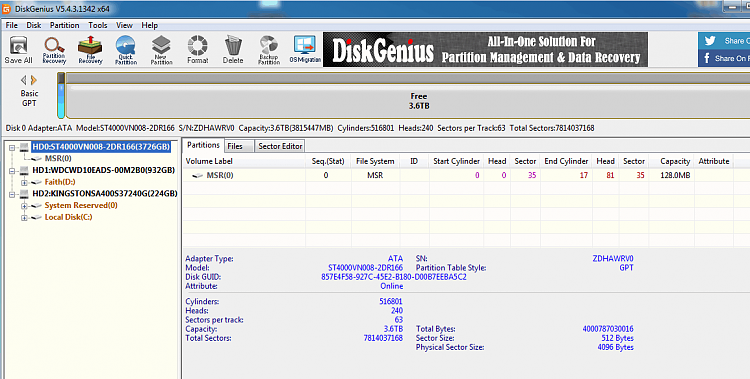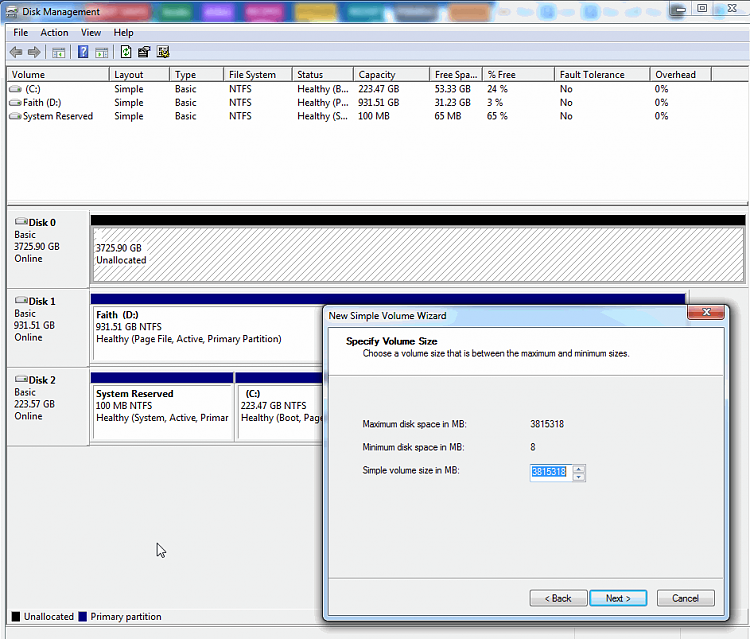New
#11
rt click on the words Disk 2
select properties and then click the Volumes tab
that will tell the partition style
- - - Updated - - -
If your disk is already GPT you can go ahead and create new volumes and will be able to utilize all 4tb.
If your disk is MBR partition style, you will only be able create new volumes up to to 2tb. Half the disk would be wasted.
Therefore, if it is MBR style the sensible thing is to convert it to GPT

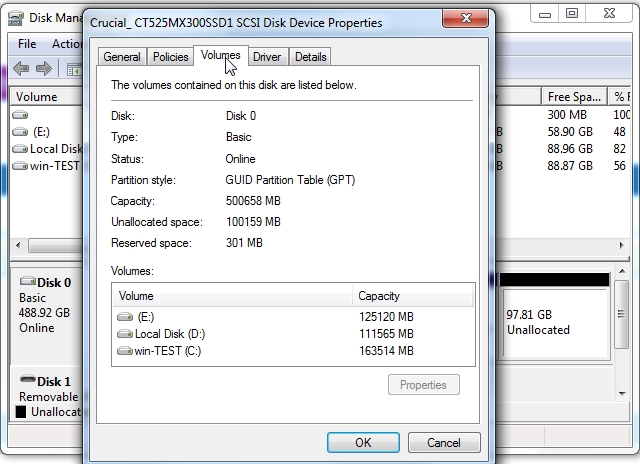

 Quote
Quote