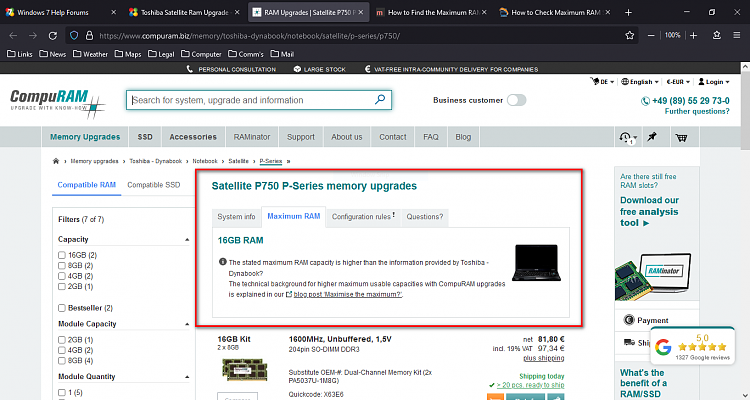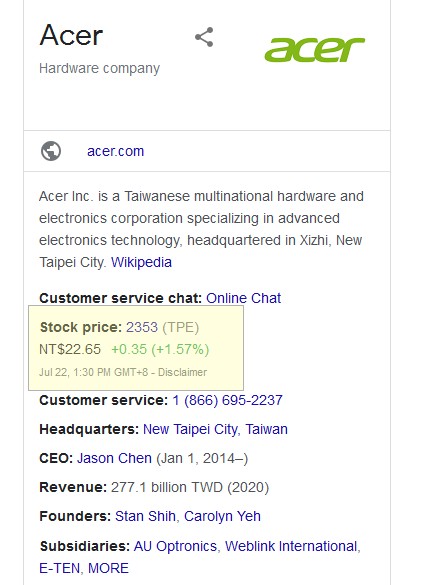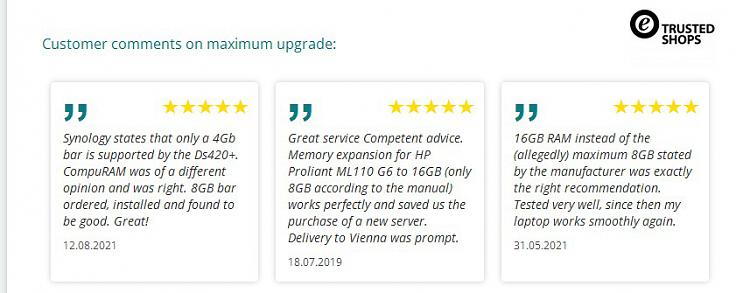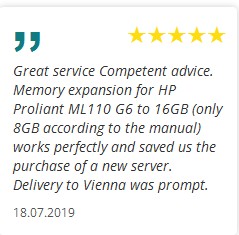New
#1
Toshiba Satellite Ram Upgrade
hi everyone, havent been here for a while, TF is my main goto now but i have a query for my WINDOWS 7 machine.
Toshiba Satellite P750-113 (PSAY3A-02T001)
Specifications
Notebook: Toshiba Satellite P750-113
Processor: Intel Core i5 2410M
Graphics Adapter: NVIDIA GeForce GT 540M
i did it once before but have forgotten how to now,
how do i assess how much RAM my CPU can handle, i have found differing figures. the manual and Memory RAM & SSD Upgrades for Satellite P750-113 state 8GB maximum but have found a site that declares it is good for 16GB RAM Upgrades | Satellite P750 P-Series - max up to 16GB
i would like to go as big as i can obviously but dont want to get stuck with a RAM i cant use.
cheers
Rob

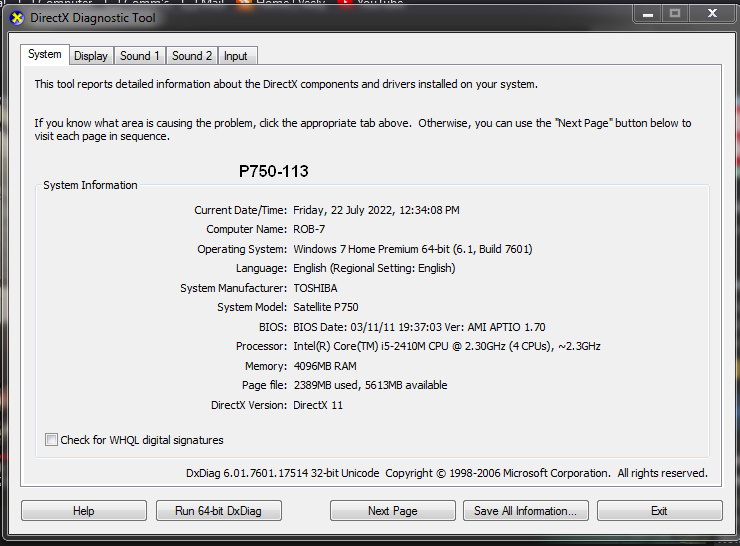
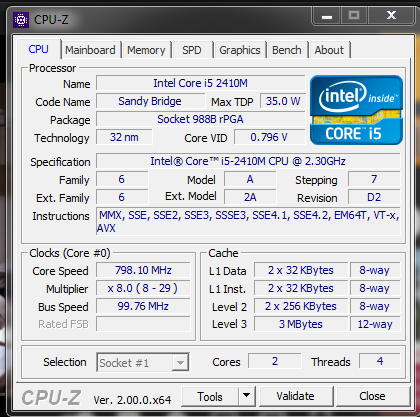
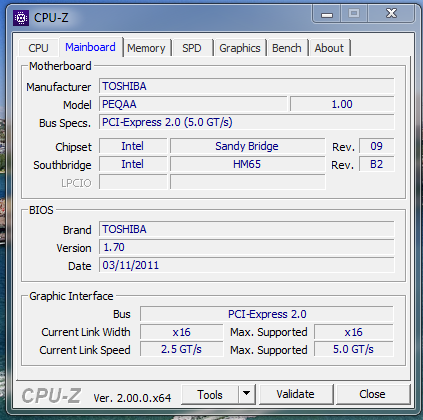
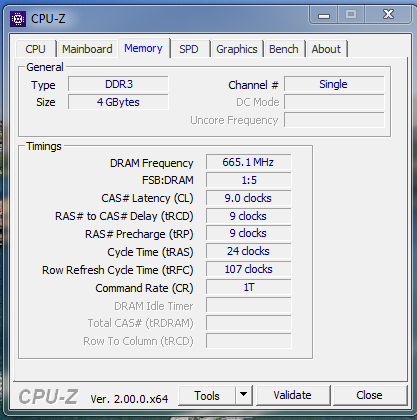
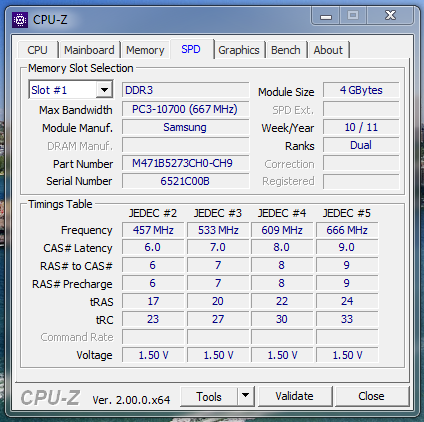


 Quote
Quote