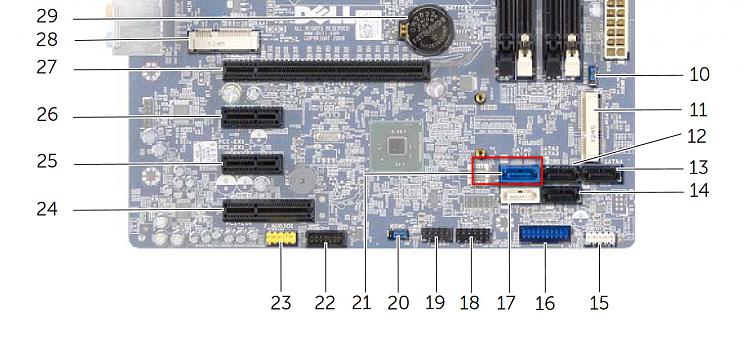New
#1
WIn7 Pro My C: drive shows as hd #2 instead of HD O zero.?
I was in my disc management today and noticed that my C: drive was ont on the top zero location but all the way down at #2 HD.
Question is how do I move it back to to where is should be?
PC is a Dell 8700 desktop running Windows 7 premium
See pix


 Quote
Quote