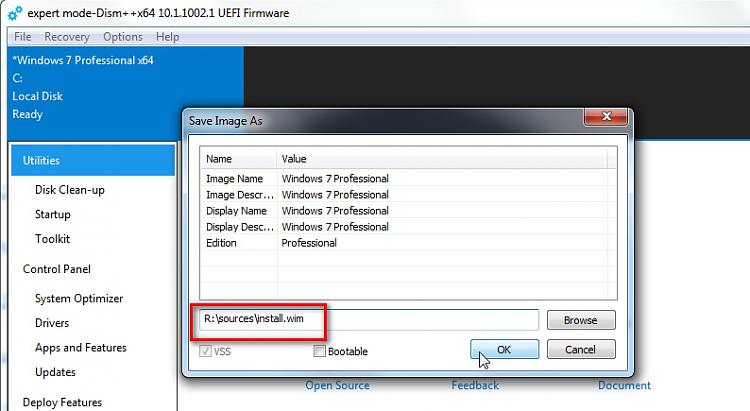New
#1
Possible Failing HDD Replacement Procedure
My current Win7 Ultimate 64-bit system was home built in 2010. Unfortunately, I can remember very little about how I undertook that exercise and in particular how I installed the Windows OS on the first brand new store supplied blank HDD.
I have 5 x 1 TB HDDs with Disk 0 comprising C (containing the Win7 OS), D, E and F partitions. D,E and F are used for data storage, all backed up externally using Robocopy scripts. The C drive itself is backed up with a program called Shadow Protect (SP) which creates a system image and which can be easily restored. I have made such restores (testing the viability of each new monthly backup) successfully many times.
Disk 1 comprises partitions G, H and I. The I drive recently failed (replaced it with new HDD (partitioned G-H-I with gParted Live CD) and all data content replaced with external Robocopy made backups. After 12 years I am now anticipating that it's only a matter of time before the same failure fate will happen to the C drive.
Disks 2,3 and 4 are simply used for more data storage and are not relevant to my current query. Each have external Robocopy data backups once again.
Now my query - sorry I had to take up your time with the background info. I need to know how best to replace the C drive, preferably before, but nevertheless after, it fails. I want to be able to restore my most recent SP C drive system image backup thus avoiding having to reconfigure windows to the way I use it and reinstalling dozens and dozens of programs added, and regularly updated, to the system over the last 12 years. These are the minimum steps I think I need to take.
1. Remove Disk 0 and replace with a new HDD.
2. Use gParted Live CD to partition the new HDD as C, D, E and F partitions, ensuring that C is the same size, or a tiny bit larger, than the old C.
Alternatively, just install a basic version of Windows 7 Ultimate x64 straight to the start of the new HDD. Is this possible? Will the Windows installation disk create the necessary partitions - this is something I can't remember from 2010.
3. In any event, I will have to install Windows 7 to use it to format C, D, E, and F because gParted, at least my current version, only does partitioning and not formatting.
4. After formatting C, D, E and F, restore my most recent SP C drive system image backup to the new C drive using the bootable USB thumb drive containing the necessary SP restore programs. I'm almost 100% positive that it's not necessary to have the SP image making programs installed on the C drive before attempting a restore. You can assume that this belief is correct.
5. Restore the backed up data to D, E, and F using Robocopy scripts.
If anyone can see a problem with what I propose, or if you can suggest a more efficient alternative, I would be grateful if you would let me know.
Thanks,
Andrew Hart


 Quote
Quote