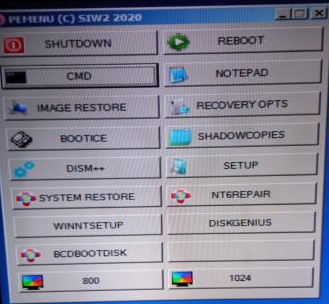New
#1
Keyboard and Mouse don't work after installing Windows 7 with SIW2
Greetings Forumers, I have an issue that has been ongoing for some time now. Let me elaborate.
Whenever I tried installing windows 7, the keyboard and mouse didn't work at the language screen. I have however come accross @SIW2's PEMENU 2020 tool, which I used. After installation, however, at the screen for setting up a username and password, the Keyboard and mouse don't work.
This is odd considering that on the USB Drive, it works perfectly when I boot from it.
I tried many things; Disabling Legacy USB, reinstalling, changing keyboard... Nothing works!
One idea I had was to put the drivers from the USB drive into the OS via 7zip (that and Admin CMD are accessible through the USB Drive).
Is anyone able to help me ASAP please? I am just completely lost...


 Quote
Quote